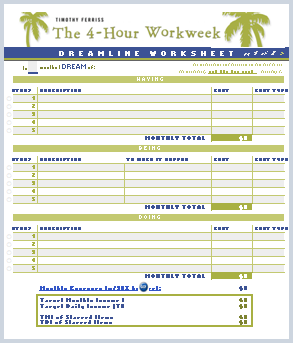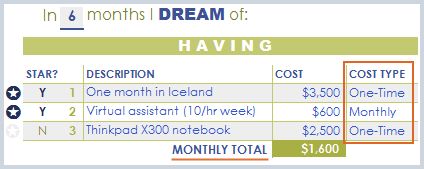March 17, 2008  by Jared Goralnick
by Jared Goralnick
Yesterday I formatted the (programs) hard drive on my primary computer and rebuilt everything. I’m pleased to say that my computer is now behaving and that I’ve made a number improvements. The process wasn’t so bad, but that’s because I’ve done it so many times. Here are a few techniques I use that may help you next time you upgrade or rebuild:
- Partitions. I can’t say how many times this has helped me out. I segregate my program files from my data by partitions. This way I can literally format the drive with Windows and all the programs, and then start anew. (There was no need for me to backup before reinstalling Vista. Partitions also help me to place data in the appropriate location (for example, I have my program files and important work data on 72gb of mirrored Raptor drives–which are lightning fast (10000 rpm) and synchronized in case of hardware failure). My multimedia files, though backed up, need not be mirrored or fast. (fyi, I use Drobo + Vembu for local backup, FTP Sync to mirror our offsite file/svn data locally, and fully plan to get an S3 backup like JungleDisk in place soon)
- Change your Outlook default path. Someday Microsoft will wake up and place people’s Outlook data with the rest of their documents. While Outlook 2007 + Vista places data in the mildly improved “C:\Users\username\AppData\Local\Microsoft\Outlook\” instead of “C:\Windows\Application Data\Microsoft\Outlook\” it’s still nearly impossible for the user to find and thus often not backed up. With Outlook closed, just move the Outlook.pst and any archives to your documents folder (create a new folder there called Outlook). Then when you open Outlook it’ll ask you where the file went and you can point it there. You may have to remind Outlook of your default Outlook Address Books, but now your data will be stored in a place where you’ll never forget it
Continue reading…
Filed under: Business, Productivity, Technology, Tools I Use, Vista
March 14, 2008  by Jared Goralnick
by Jared Goralnick
Steve Jobs recently announced a handful of new features (to be released in June) for the Apple iPhone, one of which was support for Microsoft Exchange Server via ActiveSync. At present, Exchange is not really supported on the iPhone. ActiveSync support will help both business users and IT administrators, but other factors may still prevent widespread adoption from businesses.
It remains to be seen exactly how ActiveSync will be implemented on the iPhone (though the Microsoft Exchange blog says that Apple’s implementation will include both HTML email and Auto Discovery for any Exchange 2007 users), but a business user will regardless benefit greatly from automatic (“push”) wireless synchronization of the following:
- Email
- Calendar
- Contacts
- Global Address List
Continue reading…
Filed under: Business, Mobile, Outlook, Technology
March 12, 2008  by Jared Goralnick
by Jared Goralnick
 The only thing more difficult than picking panels and parties at SXSW Interactive is sorting through the coverage afterwards. Here are my recommendations for kick-ass panels so that you can listen to or read more about them. It’s no replacement for being there, but it’s as close as you’re going to get now… Following my recommended panels I mention some party highlights and other ideas for good SXSW reading. Feel free to add your own recommendations or links in the comments below.
The only thing more difficult than picking panels and parties at SXSW Interactive is sorting through the coverage afterwards. Here are my recommendations for kick-ass panels so that you can listen to or read more about them. It’s no replacement for being there, but it’s as close as you’re going to get now… Following my recommended panels I mention some party highlights and other ideas for good SXSW reading. Feel free to add your own recommendations or links in the comments below.
Note: I’ll update the podcast links as they become available on SXSW’s site.
Personal favorites
- Beyond the Blogosphere: How Online Talent is Being Developed Offline – this rockstar panel–Omid Ashtari (Creative Artist Agency), Damon Berger (Revision3), Brad King, (thedudeman.net), Nicole Lapin (CNN), and Gary Vaynerchuk (winelibrary.tv)–was packed full of valuable insight. Vaynerchuk was hilarious and there were questions and commentary with Tim Ferriss, Jeff Jarvis, Erik Nordby, Jim Louderback, and even Twanna Hines. This was a panel full of sharp people with conversation to match it. [podcast] [description on SXSW]
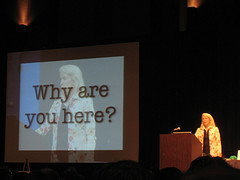 Tools for Enchantment: 20 Ways to Woo Users – Kathy Sierra never fails to offer an enlightening perspective, and do it with wit & flare. Here she explains 20 ways to get your audience’s brains more interested in your message/product. She ends with a touching surprise that got everyone cheering. [podcast] [description on SXSW]
Tools for Enchantment: 20 Ways to Woo Users – Kathy Sierra never fails to offer an enlightening perspective, and do it with wit & flare. Here she explains 20 ways to get your audience’s brains more interested in your message/product. She ends with a touching surprise that got everyone cheering. [podcast] [description on SXSW]- The Art of Speed: Conversations With Monster Makers – This panel, moderated by Tim Ferriss, featured Mike Cassidy (XFire and others), Evan Williams (Twitter), and Cali Lewis (GeekBrief.TV). It offered a lot of creative ideas for growing a business rapidly. [podcast] [description on SXSW] [coverage]
Ones many others have recommended (I may add to this list) Continue reading…
Filed under: Business, DC Tech Community, Technology
March 10, 2008  by Jared Goralnick
by Jared Goralnick
 In my last article, I talked about how we shouldn’t make others feel that their time is less important than ours.
In my last article, I talked about how we shouldn’t make others feel that their time is less important than ours.
Being perceived as being in high demand may help to command respect, but you can accomplish that without feigning busyness or sacrificing those you care about.
Continue reading…
Filed under: 4-Hour Workweek, Netiquette, Productivity
March 5, 2008  by Jared Goralnick
by Jared Goralnick
We have a problem when we equate busyness with productivity (or, worse yet, success). We have a problem when we let people know we’re fitting them in to our schedules. We’re all busy people, and some of us might be considered productive, but none of us have the right to make others feel less important. A productive person is one who gets a lot done but doesn’t feel busy (or make others feel that they are).
I was talking with one of my employees about how much I had to do and when I would be able to get him some feedback. A few minutes after our conversation I cringed–I may have leeway with when I get him the feedback, but he didn’t deserve my listing out my to do list. He has just as much to do, if not at work then in other places, and I should never let my “busy life” be more important.
I got a phone call last week and the client exclaimed, “I’m so lucky I got you on the phone…I know how busy you are.” Maybe he meant it as a compliment, but it sort of irked me. Here I am trying to feel on top of my life/schedule…and I’m making an important client feel like I don’t have time for him. No, that’s not quite what he said, but it bugged me. It’s not that I’m not busy, but I want it to be clear to people (especially friends and, well, prospects/clients) that I have time for them.
It’s all about the approach: Continue reading…
Filed under: 4-Hour Workweek, Business, Netiquette, Productivity
March 3, 2008  by Jared Goralnick
by Jared Goralnick
Discover how to escape your inbox without missing urgent messages
Update: this has been downloaded over 10,000 times!
In the mean time, I put together a web tool that helps people to spend less time with email. It helps me tune out email distractions so I can check my inbox twice a day, but still get notified of urgent stuff via text message. It’s my other project (called AwayFind), you can check it out here (it’s also free).
The original 4-Hour Workweek Dreamline spreadsheet is available at that link. Below you’ll find a newly designed version that incorporates a lot of the feedback I received.
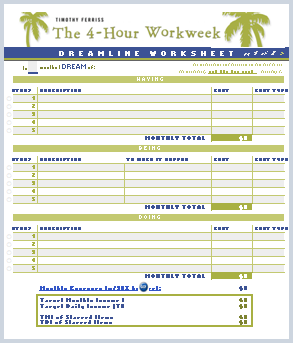
Download the Dreamline Worksheet and Expense Calculator 2.0 (Excel/XLS)
(Find the original instructions here)
The most noteworthy new feature is allowing both one-time and monthly expenses. In the previous version, one had to determine the monthly cost of each of their goals. Now one can enter the full cost and the spreadsheet will divide that total by the number of months for the Dreamline:
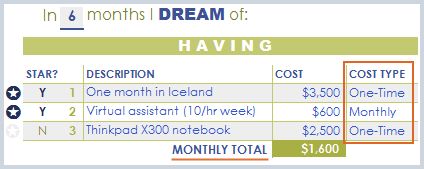
One thing to consider Continue reading…
Filed under: 4-Hour Workweek, Productivity, Technology
February 26, 2008  by Jared Goralnick
by Jared Goralnick
Twitter is not just another social network, and it’s not for everyone. It’s userbase is mostly niche, the signal to noise ratio is low, and it takes a long time for some of its most useful features to prove themselves. Add to that that it can be a terrible timesuck, and one has to question its utility. But there is a purpose, it just depends who you are.
The motivation for this post was Geoff Livingston’s discussion of how the number of Twitter users “pales in comparison to major social networks.” That’s a reason why it’s hard to find your friends there, but it’s only one of the differentiators between Twitter and other social networks…
1. It can be hard to feel a part of Twitter
I’ve been on Twitter now for 3 months, though I would’ve liked to have been on it longer (as I’d been reading about it so much since SXSWi 2007). The problem was that I didn’t have friends on the site. Since my involvement in DC social media (geeks, designers, PR people, etc) I’ve developed relationships with many people on Twitter, but only a couple of my other friends are on Twitter. In my experience and from those who I’ve read, Twitter users are primarily in the tech and media communities.
2. Quality content is few and far between
Twitter serves a number of purposes: keeping in touch, discovering or sharing new information/links, offering or getting answers to questions, and passing the time. For those who use Twitter to keep up with a small group of friends it can be rewarding–it’s great to know what’s going on in (a manageable number of) people’s lives, but after following more than 75 people that quickly becomes a chore. The same can be said for discovering and sharing information–Twitter can be a good platform for learning or getting the word out, but there’s quickly too much information coming in (especially when combined with RSS and social news sites). More on getting the word out in point #3. Continue reading…
Filed under: Productivity, Social Media, Technology
February 22, 2008  by Jared Goralnick
by Jared Goralnick
I don’t know how many times I’ve wasted hours on a computer without doing something productive. And the reason: I didn’t have a very specific purpose to log on. We’d all be better off avoiding the computer until we have a path in mind–after all, we don’t turn on the oven until we know what we want to eat.
There is a time for playing around online, but for most of us it’s not as often as we do it. Sometimes it feels like being at the computer is synonymous with working, but that’s far from the case. So here’s my recommendation: before you bring up your web browser or email program, decide exactly what you want to accomplish. You probably have a To-Do list or a calendar–consult those or decide on something else…yes, even email can wait.
The best approach I’ve found is to decide the evening before what I want to accomplish in the morning. Then when I get to the computer I’ll have something important to focus on, rather than taking new information in or “seeing what’s going on.” The tangents are best saved for when I have already accomplished something.
It’s far from rocket science to say, “work on something you have to do when you’re at the computer.” But the nuance I’m throwing in is that you should think hard about what that something is and focus on it before touching your mouse or keyboard. And if you can, set yourself a very strict goal of an hour (or something similar) to complete that task.
Now that I’ve got this blog post out of the way, I’m off to empty my inbox.
Filed under: 4-Hour Workweek, Productivity, Technology
February 20, 2008  by Jared Goralnick
by Jared Goralnick
I loathe reading articles about AOL’s downfall foreshadowing the death of DC’s technology scene. Last night’s event at Google DC certainly evoked within me a longing for the Valley, but there’s so much tech/entrepreneurial vibrancy here. I’d like to think that Google’s DC presence is a testament to that.
Photos:
Last night’s event was put on by NetSquared DC, a group that educates while bringing together the non profit and technology sectors. We spent an hour in open discussion of the OneWorld.net web presence–and the conversation ranged from social media and Drupal to advocacy and business. There was energy, intelligence, passion. It felt right at home in the Googleplex.
I’m excited to see the way companies like Viget Labs and nclud are raising the bar of our local businesses’ web presence. The way social media outreach is taken to high levels of transparency and integrity by companies like Livingston Communications. And the way small startups and big are right at home here.
Last night I met Jake Brewer from idealist.org, as they also just opened a DC office. It’s great to see companies participate here, regardless of all the Valley talk lately. We’ve got a ways to go, but progress is being made by so many people.
Filed under: DC Tech Community
February 15, 2008  by Jared Goralnick
by Jared Goralnick
At the end of this I list specific tips for escaping from information overload, but first I address why and how I’ve chosen what I personally read.
For the last few years I was in two book clubs, before that I ran my own, and my yearly resolutions have usually had a “read more” clause. Not this year. I still love reading, but I’ve decided that it must be either a pleasant escape or practical for work. Cutting back has been tough for me, because I enjoy the newspaper, classic fiction, contemporary nonfiction, philosophy… I could read for days and days . But I’ve canceled my Washington Post subscription, I’m focusing on the authors I enjoy most, and constantly trimming my RSS.
One of the reasons why I’m so into “productivity” is because I usually feel I have too much to do. There’s nothing more daunting than a pile of unread books and periodicals that grows ever larger. So I’ve cut back on my inputs and focused on leaving time for reading things I truly enjoy. Never letting too much material get in front of me in the first place has been the key.
Continue reading…
Filed under: 4-Hour Workweek, Happiness, Productivity, Social Media
 by Jared Goralnick
by Jared Goralnick





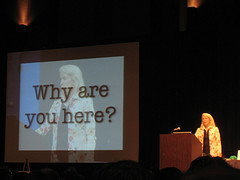
 In my
In my