Yesterday I formatted the (programs) hard drive on my primary computer and rebuilt everything. I’m pleased to say that my computer is now behaving and that I’ve made a number improvements. The process wasn’t so bad, but that’s because I’ve done it so many times. Here are a few techniques I use that may help you next time you upgrade or rebuild:
- Partitions. I can’t say how many times this has helped me out. I segregate my program files from my data by partitions. This way I can literally format the drive with Windows and all the programs, and then start anew. (There was no need for me to backup before reinstalling Vista. Partitions also help me to place data in the appropriate location (for example, I have my program files and important work data on 72gb of mirrored Raptor drives–which are lightning fast (10000 rpm) and synchronized in case of hardware failure). My multimedia files, though backed up, need not be mirrored or fast. (fyi, I use Drobo + Vembu for local backup, FTP Sync to mirror our offsite file/svn data locally, and fully plan to get an S3 backup like JungleDisk in place soon)
- Change your Outlook default path. Someday Microsoft will wake up and place people’s Outlook data with the rest of their documents. While Outlook 2007 + Vista places data in the mildly improved “C:\Users\username\AppData\Local\Microsoft\Outlook\” instead of “C:\Windows\Application Data\Microsoft\Outlook\” it’s still nearly impossible for the user to find and thus often not backed up. With Outlook closed, just move the Outlook.pst and any archives to your documents folder (create a new folder there called Outlook). Then when you open Outlook it’ll ask you where the file went and you can point it there. You may have to remind Outlook of your default Outlook Address Books, but now your data will be stored in a place where you’ll never forget it
- Google Toolbar. I use the Google Toolbar to keep my frequent bookmarks across all browsers/computers in sync. (I wrote more about this earlier). I also use del.icio.us, but only for public-facing bookmarks. (While del.icio.us allows for privacy, its interface isn’t designed for prioritizing bookmarks–however, the new toolbar does have data analysis to keep track of popular bookmarks, so we shall see)
- Excel spreadsheet with serial numbers. If you don’t keep your serial numbers in a spreadsheet or database, you’ll kick yourself someday scrambling to find a key for an $1800 application like Adobe CS3. I also have way too many CDs to keep them in their packaging, so I store them in CD cases. (I wrote more about this earlier)
- Backup your really important CDs/DVDs. This isn’t for everyone, but if you’re someone who frequently installs certain applications then it makes sense to backup their installation CDs/DVDs. I use Nero to burn images of my very important discs, like Windows Vista, Microsoft Office 2007 Enterprise, Adobe CS3, etc. While it may be easy to find a copy from a friend, your license key may not work with their disc. This came up yesterday when my Vista installation DVD had a small scratch–but I had an image handy. Since I use Remote Desktop Connection, it also means I can access these backed up images when I’m traveling–in case there’s an emergency where I need to reinstall
- Store your drivers in one directory. If you have a laptop (or even many PCs) you probably have had to download drivers for it at various times. Keep those drivers in one place so that the next time you rebuild your computer you can install them quickly. The same goes for pretty much all installation files you download, but it’s helpful to keep the drivers in a separate (or sub-) directory
So all in all it was kind of fun for me to upgrade–contrary to what you may have seen me writing on Twitter. Besides being a smooth process, I’ve also upgraded to Penelope (a Mozilla project that combines Eudora’s interface and Thunderbird’s functionality) and begun using Google Apps standard edition to better manage dancingwithwords.com and goralnick.com’s email. I’ll report more on that later. In the next few weeks I also plan to try KeePass to store passwords and LeechBlock to keep me focused when in Firefox (both tips from Gina Trapani of Lifehacker’s new Upgrade your Life book).
Any advice for other readers on how to make upgrading or rebuilding your computer a little easier?
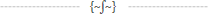

You should really subscribe to Technotheory via ![]() email or rss.
email or rss.



 by Jared Goralnick
by Jared Goralnick









