July 1, 2009  by Jared Goralnick
by Jared Goralnick
 Why does it take less time to find something on the web than on your hard drive?
Why does it take less time to find something on the web than on your hard drive?
It’s because the internet has no order, but we’d like to think we do. Guess again: using an orderly approach to storing and retrieving is similar to paying full price for airline tickets: it made sense twenty year ago but is a costly decision today.
Here’s how to file and find things in the next decade.
Continue reading…
Filed under: Email, Outlook, Productivity, Technology
November 20, 2008  by Jared Goralnick
by Jared Goralnick
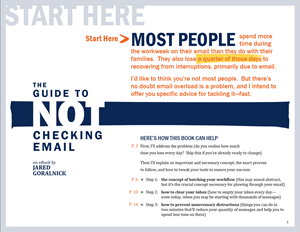 A few days ago I announced AwayFind. That was the technology. But that’s less than half the story to killing email interruptions.
A few days ago I announced AwayFind. That was the technology. But that’s less than half the story to killing email interruptions.
The rest: an immediately practical, very readable, and quite beautiful 26-page guide that may not be available in 48 hours…
Continue reading…
Filed under: 4-Hour Workweek, AwayFind, Business, Email, Outlook, Productivity, Technology
April 24, 2008  by Jared Goralnick
by Jared Goralnick

A pet peeve of mine is receiving unprofessional email–but I realize there’s no easy way to learn the subtleties. I’m not talking about email content, but how you format and configure it. This stuff is visible to your recipients and easy to fix. If you’re not familiar with this, then that’s the point–I hope you’ll read on to improve how your email reflects upon you.
Next week I’ll tackle the much harder topic of the email content, but for now…
Continue reading…
Filed under: Business, Email, Netiquette, Outlook, Technology
March 31, 2008  by Jared Goralnick
by Jared Goralnick
 I recently switched applications for my personal email, and have since been on a filtering rampage to improve the quality of the stuff that makes it to my inbox.
I recently switched applications for my personal email, and have since been on a filtering rampage to improve the quality of the stuff that makes it to my inbox.
My motivation was a change in email tools, but after just a couple weeks of creating filters (taking a grand total of 15 minutes over that time), my inbox is much better than before.
Continue reading…
Filed under: 4-Hour Workweek, AwayFind, Business, Email, Outlook, Productivity, Social Media, Technology, Tools I Use
March 27, 2008  by Jared Goralnick
by Jared Goralnick
A big thank you to Frank Gruber of SomewhatFrank.com for posting a video interview of me, which you can find below, discussing the difficulties of staying focused at work with so much email, and how AwayFind can help. This video came at a time when the blogs are aflame with discussions of email management –I address some of the challenges of processing email below.
In his post, which you should check out, Frank describes the AwayFind product, and references an article that’s been getting a lot of attention–Michael Arrington (of TechCrunch) discusses getting too much email.
Continue reading…
Filed under: 4-Hour Workweek, AwayFind, Business, Email, Outlook, Productivity, Technology, Tools I Use
March 19, 2008  by Jared Goralnick
by Jared Goralnick
In the last few months, Gmail has offered two (free) features that everyone interested in maintaining their brand (i.e., @yourdomain.com) and controlling their data (locally, not just in the cloud) should take advantage of. Though I’ve used Gmail for years, I had been hesitant to make it a primary email account, but now I’m on-board and excited.
Note: I’m making the assumption here that using Gmail to manage your domain-branded email is better than using the basic POP or IMAP provided by your ISP. The main reason I switched to Gmail is its superior server-based spam filtering and server-based rules–which means crap doesn’t ever make it to me, especially on my mobile devices.
The first feature is what’s known as Google Apps. While it’s ostensibly an online productivity suite, it includes the ability to use your own domain through Google’s Gmail system. “But wait, Jared, I’ve always been using my domain-branded email through Gmail.” No, you haven’t quite. In the past Gmail emails for your domain have looked like this (though many people don’t even bother and just used their main gmail address for replies): Continue reading…
Filed under: Business, Email, Mobile, Outlook, Productivity, Social Media, Technology, Tools I Use
March 14, 2008  by Jared Goralnick
by Jared Goralnick
Steve Jobs recently announced a handful of new features (to be released in June) for the Apple iPhone, one of which was support for Microsoft Exchange Server via ActiveSync. At present, Exchange is not really supported on the iPhone. ActiveSync support will help both business users and IT administrators, but other factors may still prevent widespread adoption from businesses.
It remains to be seen exactly how ActiveSync will be implemented on the iPhone (though the Microsoft Exchange blog says that Apple’s implementation will include both HTML email and Auto Discovery for any Exchange 2007 users), but a business user will regardless benefit greatly from automatic (“push”) wireless synchronization of the following:
- Email
- Calendar
- Contacts
- Global Address List
Continue reading…
Filed under: Business, Mobile, Outlook, Technology
December 4, 2007  by Jared Goralnick
by Jared Goralnick
The only thing less productive than reading an email three separate times and not responding is misreading the message and responding right away. Some people come off either illiterate or disrespectful with their correspondence. Worse yet, I think it’s because they’re attempting to be productive and responsive–but both of those aims are best achieved when doing something right the first time–which both saves you time and is more professional. Working faster is not the only goal.
I ran into an old acquaintance at a business function who suggested getting together. In each email correspondence he missed something I said earlier in the message thread, forcing me to repeat myself and him to respond to many more emails. The worst part: though we both restated the date numerous times in the message, he showed up on the wrong day. When I notified him on the day-of our meeting (which was a week later) he had to cancel because he never realized that he was at fault all along and at that point didn’t have the date available. It was both a laughable taste of his own medicine and doubly frustrating for me.
This is not the first time something like this has occurred (I have so many more stories, and I’m sure you do, too). So here’s my advice, with a smattering of both productivity tips and etiquette: Continue reading…
Filed under: 4-Hour Workweek, AwayFind, Email, Netiquette, Outlook, Productivity, Technology
July 5, 2007  by Jared Goralnick
by Jared Goralnick
This post is part 2 of a series that began here. In the last article I discussed two Outlook techniques for assigning tasks to emails. Below I’ll discuss (some of) the approach I use for generally organizing my day as relates to Outlook.
My approach to personal information management comes from a few sources:
- From Getting Things Done (GTD) I learned that you need to trust your productivity system to keep you in check, so that you don’t have to second-guess things (did I write back? don’t I have an appointment soon? etc.)
- In The Four Hour Workweek (4HWW), Tim provided additional motivation that the world isn’t going to end if you delay responding to inputs, and that you should do everything in your power to batch your responsibilities (or better yet, outsource them, but that’s not for this post)
- I like holding onto things long after I probably should, so I need some sort of super fast filing & retrieval system (while still keeping out of site the things that are no longer relevant)
- I will not check many places to keep track of things, so I need everything organized in as few screens/programs as possible
Let’s start with the setup: In the morning my Microsoft Outlook is set to Work Offline; when I am online, all email notifications are disabled.
My portable device: I have a Motorola Q that synchronizes via ActiveSync. I can literally type an address into an appointment and by the time I’m in the car that address will be sync’d to my phone so I can enter it into the GPS. Reminders and everything else in Outlook (except notes) are also in live sync. No iPhone for me (yet).
The only way I can really think of to begin this is with the beginning. Continue reading…
Filed under: 4-Hour Workweek, Business, Email, Outlook, Productivity, Technology
July 2, 2007  by Jared Goralnick
by Jared Goralnick
(For Part 2 of this series, click here)
Given that I’m supposed to be an “efficiency trainer” and my platform is Microsoft Office, I run into a lot of people complaining about how difficult and counterintuitive Microsoft Outlook is. The Outlook as we know it has gone through six versions since Windows 95, and there have been a lot of productivity-enhancements . I don’t believe that one needs to use to-do list managers, web based calendars or external RSS readers to stay on top of their life. Not to say that they’re not all valuable in their own right, but if you’re already spending a lot of time in Outlook then it can be helpful to keep things in one place.
In the first segment of this Outlook series (this article), you’ll find two ways to get your time-consuming emails into your task list (one way for Outlook 2000-2007 and one for just Outlook 2007). These should help to get your Inbox to empty and allow you to perform your tasks when you need to–without having to stare at not-yet-relevant messages. In my next post I’ll mention how this relates to my personal application of The Four Hour Workweek‘s email management ideas.
The following two techniques are based on the assumption that something you can’t respond to now would be better filed away as a task to deal with later, when you’re reminded to perform it.
Continue reading…
Filed under: 4-Hour Workweek, Business, Email, Outlook, Productivity, Technology
 by Jared Goralnick
by Jared Goralnick
 Why does it take less time to find something on the web than on your hard drive?
Why does it take less time to find something on the web than on your hard drive?


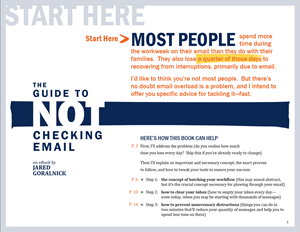 A few days ago I announced AwayFind. That was the technology. But that’s less than half the story to killing email interruptions.
A few days ago I announced AwayFind. That was the technology. But that’s less than half the story to killing email interruptions.
 I recently switched applications for my personal email, and have since been on a filtering rampage to improve the quality of the stuff that makes it to my inbox.
I recently switched applications for my personal email, and have since been on a filtering rampage to improve the quality of the stuff that makes it to my inbox.







