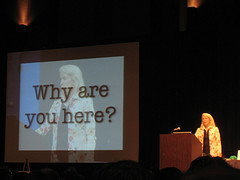April 9, 2008  by Jared Goralnick
by Jared Goralnick

Being a rockstar is a damn good use of your time. Many struggle to find their career path, and others advise something like, “don’t settle: do something where you’re happy.” But what could be more elusive than happiness? I suggest that you surround yourself with objective validation that you’re awesome. Then you’ll feel like a rockstar.
Continue reading…
Filed under: Business, Happiness, Productivity
April 4, 2008  by Jared Goralnick
by Jared Goralnick
 If you fill your iPod with a diversity of audiobooks and podcasts then you’ll be a far less stressed individual…when you find yourself waiting or stuck. This isn’t a revolutionary shazam productivity tip–it’s plain psychology: when you feel you’re wasting time, doing something seemingly productive (like reading/learning) will not only pass the time but quell the desire to accomplish.
If you fill your iPod with a diversity of audiobooks and podcasts then you’ll be a far less stressed individual…when you find yourself waiting or stuck. This isn’t a revolutionary shazam productivity tip–it’s plain psychology: when you feel you’re wasting time, doing something seemingly productive (like reading/learning) will not only pass the time but quell the desire to accomplish.
I’ll admit it, I like productivity for the sake of productivity–I’ll put off folding the laundry until I’m on the phone with a friend. But there’s more to it: when I’m stuck in traffic or waiting for a train, especially during the business day, I get frustrated that I could be doing something more useful. That’s where audiobooks and podcasts enter the picture: they make me feel I’m using my time more wisely. I love music, and sometimes prefer it, but I’d recommend having some good podcasts or audiobooks handy. Many tips and download recommendations follow…
Continue reading…
Filed under: Business, Mobile, Productivity, Technology, Tools I Use
April 3, 2008  by Jared Goralnick
by Jared Goralnick

We’re never so vulnerable than when we trust someone – but paradoxically, if we cannot trust, neither can we find love or joy
-Walter Anderson
However much you trust the people that work for you–trust them more. If no one reports to you, trust that someone could…and find them. The greatest barrier to getting other people to do your work is you.
Continue reading…
Filed under: 4-Hour Workweek, Business, Happiness, Productivity, SET Consulting
March 31, 2008  by Jared Goralnick
by Jared Goralnick
 I recently switched applications for my personal email, and have since been on a filtering rampage to improve the quality of the stuff that makes it to my inbox.
I recently switched applications for my personal email, and have since been on a filtering rampage to improve the quality of the stuff that makes it to my inbox.
My motivation was a change in email tools, but after just a couple weeks of creating filters (taking a grand total of 15 minutes over that time), my inbox is much better than before.
Continue reading…
Filed under: 4-Hour Workweek, AwayFind, Business, Email, Outlook, Productivity, Social Media, Technology, Tools I Use
March 27, 2008  by Jared Goralnick
by Jared Goralnick
A big thank you to Frank Gruber of SomewhatFrank.com for posting a video interview of me, which you can find below, discussing the difficulties of staying focused at work with so much email, and how AwayFind can help. This video came at a time when the blogs are aflame with discussions of email management –I address some of the challenges of processing email below.
In his post, which you should check out, Frank describes the AwayFind product, and references an article that’s been getting a lot of attention–Michael Arrington (of TechCrunch) discusses getting too much email.
Continue reading…
Filed under: 4-Hour Workweek, AwayFind, Business, Email, Outlook, Productivity, Technology, Tools I Use
March 26, 2008  by Jared Goralnick
by Jared Goralnick
 Six months ago I turned off automatic email downloading on my phone; it was one of the best decisions I’ve made.
Six months ago I turned off automatic email downloading on my phone; it was one of the best decisions I’ve made.
Having access to email on the go is helpful (as is web access), but downloading email automatically does more harm than good.
Continue reading…
Filed under: 4-Hour Workweek, AwayFind, Business, Email, Productivity, Technology
March 19, 2008  by Jared Goralnick
by Jared Goralnick
In the last few months, Gmail has offered two (free) features that everyone interested in maintaining their brand (i.e., @yourdomain.com) and controlling their data (locally, not just in the cloud) should take advantage of. Though I’ve used Gmail for years, I had been hesitant to make it a primary email account, but now I’m on-board and excited.
Note: I’m making the assumption here that using Gmail to manage your domain-branded email is better than using the basic POP or IMAP provided by your ISP. The main reason I switched to Gmail is its superior server-based spam filtering and server-based rules–which means crap doesn’t ever make it to me, especially on my mobile devices.
The first feature is what’s known as Google Apps. While it’s ostensibly an online productivity suite, it includes the ability to use your own domain through Google’s Gmail system. “But wait, Jared, I’ve always been using my domain-branded email through Gmail.” No, you haven’t quite. In the past Gmail emails for your domain have looked like this (though many people don’t even bother and just used their main gmail address for replies): Continue reading…
Filed under: Business, Email, Mobile, Outlook, Productivity, Social Media, Technology, Tools I Use
March 17, 2008  by Jared Goralnick
by Jared Goralnick
Yesterday I formatted the (programs) hard drive on my primary computer and rebuilt everything. I’m pleased to say that my computer is now behaving and that I’ve made a number improvements. The process wasn’t so bad, but that’s because I’ve done it so many times. Here are a few techniques I use that may help you next time you upgrade or rebuild:
- Partitions. I can’t say how many times this has helped me out. I segregate my program files from my data by partitions. This way I can literally format the drive with Windows and all the programs, and then start anew. (There was no need for me to backup before reinstalling Vista. Partitions also help me to place data in the appropriate location (for example, I have my program files and important work data on 72gb of mirrored Raptor drives–which are lightning fast (10000 rpm) and synchronized in case of hardware failure). My multimedia files, though backed up, need not be mirrored or fast. (fyi, I use Drobo + Vembu for local backup, FTP Sync to mirror our offsite file/svn data locally, and fully plan to get an S3 backup like JungleDisk in place soon)
- Change your Outlook default path. Someday Microsoft will wake up and place people’s Outlook data with the rest of their documents. While Outlook 2007 + Vista places data in the mildly improved “C:\Users\username\AppData\Local\Microsoft\Outlook\” instead of “C:\Windows\Application Data\Microsoft\Outlook\” it’s still nearly impossible for the user to find and thus often not backed up. With Outlook closed, just move the Outlook.pst and any archives to your documents folder (create a new folder there called Outlook). Then when you open Outlook it’ll ask you where the file went and you can point it there. You may have to remind Outlook of your default Outlook Address Books, but now your data will be stored in a place where you’ll never forget it
Continue reading…
Filed under: Business, Productivity, Technology, Tools I Use, Vista
March 14, 2008  by Jared Goralnick
by Jared Goralnick
Steve Jobs recently announced a handful of new features (to be released in June) for the Apple iPhone, one of which was support for Microsoft Exchange Server via ActiveSync. At present, Exchange is not really supported on the iPhone. ActiveSync support will help both business users and IT administrators, but other factors may still prevent widespread adoption from businesses.
It remains to be seen exactly how ActiveSync will be implemented on the iPhone (though the Microsoft Exchange blog says that Apple’s implementation will include both HTML email and Auto Discovery for any Exchange 2007 users), but a business user will regardless benefit greatly from automatic (“push”) wireless synchronization of the following:
- Email
- Calendar
- Contacts
- Global Address List
Continue reading…
Filed under: Business, Mobile, Outlook, Technology
March 12, 2008  by Jared Goralnick
by Jared Goralnick
 The only thing more difficult than picking panels and parties at SXSW Interactive is sorting through the coverage afterwards. Here are my recommendations for kick-ass panels so that you can listen to or read more about them. It’s no replacement for being there, but it’s as close as you’re going to get now… Following my recommended panels I mention some party highlights and other ideas for good SXSW reading. Feel free to add your own recommendations or links in the comments below.
The only thing more difficult than picking panels and parties at SXSW Interactive is sorting through the coverage afterwards. Here are my recommendations for kick-ass panels so that you can listen to or read more about them. It’s no replacement for being there, but it’s as close as you’re going to get now… Following my recommended panels I mention some party highlights and other ideas for good SXSW reading. Feel free to add your own recommendations or links in the comments below.
Note: I’ll update the podcast links as they become available on SXSW’s site.
Personal favorites
- Beyond the Blogosphere: How Online Talent is Being Developed Offline – this rockstar panel–Omid Ashtari (Creative Artist Agency), Damon Berger (Revision3), Brad King, (thedudeman.net), Nicole Lapin (CNN), and Gary Vaynerchuk (winelibrary.tv)–was packed full of valuable insight. Vaynerchuk was hilarious and there were questions and commentary with Tim Ferriss, Jeff Jarvis, Erik Nordby, Jim Louderback, and even Twanna Hines. This was a panel full of sharp people with conversation to match it. [podcast] [description on SXSW]
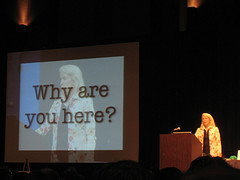 Tools for Enchantment: 20 Ways to Woo Users – Kathy Sierra never fails to offer an enlightening perspective, and do it with wit & flare. Here she explains 20 ways to get your audience’s brains more interested in your message/product. She ends with a touching surprise that got everyone cheering. [podcast] [description on SXSW]
Tools for Enchantment: 20 Ways to Woo Users – Kathy Sierra never fails to offer an enlightening perspective, and do it with wit & flare. Here she explains 20 ways to get your audience’s brains more interested in your message/product. She ends with a touching surprise that got everyone cheering. [podcast] [description on SXSW]- The Art of Speed: Conversations With Monster Makers – This panel, moderated by Tim Ferriss, featured Mike Cassidy (XFire and others), Evan Williams (Twitter), and Cali Lewis (GeekBrief.TV). It offered a lot of creative ideas for growing a business rapidly. [podcast] [description on SXSW] [coverage]
Ones many others have recommended (I may add to this list) Continue reading…
Filed under: Business, DC Tech Community, Technology
 by Jared Goralnick
by Jared Goralnick






 I recently switched applications for my personal email, and have since been on a filtering rampage to improve the quality of the stuff that makes it to my inbox.
I recently switched applications for my personal email, and have since been on a filtering rampage to improve the quality of the stuff that makes it to my inbox. Six months ago I turned off automatic email downloading on my phone; it was one of the best decisions I’ve made.
Six months ago I turned off automatic email downloading on my phone; it was one of the best decisions I’ve made.