I’ve had Vista Beta RC2 running on another box for a while, but I thought it was time to take the real plunge and put it on my primary computer. But I’m not completely insane–I did what any logical person would do–set it up on a clean partition (so I could dual boot unless until programs like iTunes and who-knows-what-other utilites are supported by Vista…).
So I whipped out the ‘ole PartitionMagic, created 25gb of NTFS space. And got ready for whatever Microsoft was going to throw at me.
Pop the CD/DVD in. Change the boot order. No more nasty blue screen–the setup engages. It didn’t even want my RAID drivers–Vista’s cool like that.
Then the Product Key Screen appears. So I enter my Vista Business Upgrade product key. Naa-aah. Microsoft pleasantly lets you know that you can’t perform an upgrade unless you’re in the operating system you intend to upgrade. No longer can you just stick in some old CD from Win98, Win2000, or WinXP to prove that you own it–WTF?
But it gets worse. They let you continue if you want. So you can install Vista…and pay for it again. They give you plenty of time to get used to it before they ask you to pay or register, too. Very nice. I actually went through the whole install because I was curious what my clients were going to start calling to complain about…
This wasn’t my plan. I think it’s flat-out evil to force someone to perform their upgrade from an already functioning version of Windows. That means that when you redo your computer you need to reinstall XP first. That means if your computer is totally hosed you have to take two steps back before taking one step forward. Which led me to my next problem.
Again, I refuse to upgrade my perfectly-functional XP partition. I’ve learned that lesson more times than I’d care to admit. Rather I decided I’d go through the pain of installing XP on my clean partition. Then I would “upgrade” to Vista from there…
So I pull out the trusty XP SP1 disc. After rummaging around I find the RAID drivers disc and recall (after a reboot or two) that I have to press F6 as soon as the ugly blue screen appears. Without that I can’t see the mirrored RAID Raptor drives. So I reformat the clean partition and allow the XP setup to copy the install files. It gets to the stage where it’s about to reboot. And fails.
Then it fails again.
I tried an OEM disc. I tried an SP2 disc. No luck–apparently my computer doesn’t want to get too far in the XP installation. Certainly not far enough to let me install Vista over it. It’s 1:30 on a school-night and I’ve been working on this since 9:00.
Am I missing something–or is this not the ultimate irony: Vista installs perfectly fine, but I can’t get that far because their previous crappy installation program can’t handle it.
Let’s review the issues:
- Upgrades require a functioning version of Windows
- Product keys are not necessary but you have to pay a second time if you accidentally install the wrong version (such as a clean install when you purchased an upgrade)
- Redoing your computer with an Upgrade is now a doubly time-consuming process
In all fairness, I really liked the Vista installer. And I’ve been a fan of Aero Glass for quite a while. But why oh why did Vista’s upgrade process have to be a nightmare? And I haven’t even figured out yet how I’m going to fix this…I’m fairly convinced that they won’t give me the product key that would solve this. We’ll see…
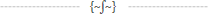

You should really subscribe to Technotheory via ![]() email or rss.
email or rss.



 by Jared Goralnick
by Jared Goralnick










You can do a “clean” install of Vista by installing it over itself. You do the first install on a fresh partition without entering the product key. Then you do the second install after you boot into Vista, installing over itself and entering the product key.
Hmm, that’s an interesting idea, Kellly. I’ll have to look into whether the clean install over itself will qualify as upgrade. Intuitively that seems like more of a hack than a as-designed behavior
It turns out she was right–but there were specific steps to follow, as I mentioned here.