 I’m getting mighty sick of events restricting the use of presentations just because some people suck with PowerPoint. Visuals add a great deal to speeches, and it’s not that difficult to use them more effectively.
I’m getting mighty sick of events restricting the use of presentations just because some people suck with PowerPoint. Visuals add a great deal to speeches, and it’s not that difficult to use them more effectively.
I’ve recently spoken at two events that outright rejected the use of PowerPoint. They claimed it reduced participation, increased presentation times, and bored people. I’m sorry, but the use of effective visuals can increase comprehension, improve retention, keep a presentation on track, and further the level of engagement. Outlawing PowerPoint is like avoiding the roads because some people get in accidents.
Good Presentations Kick Butt
Even the biggest haters can recall experiences where presentations really drove a point home. Maybe it was Al Gore’s presentation from An Inconvenient Truth or nearly anything delivered at the TED Conference. Perhaps it lacked serious production value but really added to a speech. The point is—good stuff is out there.
Here are two popular and compelling presentations from SlideShare:
Good Visuals Don’t Make A Speech, They Complement A Speaker
Visuals should reinforce a speech, they need not and should not serve as reference material. If the slide deck offers everything that the speaker will say then the speaker should stay home and send off the slides. It’s entirely acceptable for slides to make no sense whatsoever without the speaker.
If you want to provide reference material then provide it. But only in very specific training circumstances should the slides be that reference.
How To Present More Effectively
I was once of the “Headers and Bullets” school. But a few people changed my tune. They taught me to reinforce my points with compelling imagery, to use far fewer words, to be subtle with animation, and to tell stories. Those people were:
- Cliff Atkinson, who wrote Beyond Bullet Points. I’d highly recommend either this interview with him or checking out a free webinar called “How to Create a 15-Minute Presentation (with Graphics!) in One Hour”
- Craig Ball, who is perhaps the best known speaker on the topics of PowerPoint and electronic evidence in the courtroom
- Kathy Sierra, who has always been an incredible role model in all things to do with presenting information. On her blog she discussed when to use PowerPoint and how to incorporate graphics into presentations
A Few Tips To Get Started
The folks above have much experience than I do, but here are a few quick tips to walk away with:
- Keep fonts 18pt or larger (so people can read them)
- Avoid sentences when possible. Avoid paragraphs 99% of the time
- If you don’t know a lot about animation or transitions, don’t bother with them–it’ll do more harm than good (no one will notice it missing, but everyone will notice if you’re trying out “fancy new stuff”)
- Avoid clipart. Try Flickr or iStockPhoto
- Use full screen images to drive points home
My Advice
If you’re managing an event, seriously discuss the use of visuals with speakers. If they avoid too many bullets and rehearse then the visuals will add a powerful dimension to their presentation. Whatever you do, don’t blindly reject PowerPoint.
If you present regularly, visit the references above (as well as Presentation Zen) for insight into professional and compelling presentation design. (Oh, and my company designs PowerPoint templates. Go figure…)
Effective presentations are powerful. Do you have any advice or resources to to add?
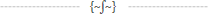

You should really subscribe to Technotheory via ![]() email or rss.
email or rss.



 by Jared Goralnick
by Jared Goralnick










Great post. I couldn’t agree more that good presentations don’t make a speech, but do compliment the speaker. My only question is, were those presentations above done in Power Point or Keynote? :-)
- G
Funny man you are, Greg! I couldn’t care less what platform was used to create the presentations…but will just say that they’re all pretty powerful :-).
I happen to think PowerPoint is darn groovy, but I look forward to playing around more with KeyNote. Maybe next time we get a drink…
Another person to look to for great advice on presentations is Nancy Duarte of Duarte Design (they did Al Gore’s show). She wrote up some tips for WIRED’s wiki: http://howto.wired.com/wiki/Make_a_Presentation_Like_Al_Gore.
Hell, I think THE best thing is to just watch a lot of *good* presenters. Make sure you’re at least listening to an audio track of the person presenting while you watch the slides; personally, I like to see the person’s whole body (or most of it) while they’re presenting. Seth Godin is a phenomenally good presenter. Merlin Mann is shaping up into one. And of course, there are all those TED talks.
If you’re looking for resources, I have a ton of shows, tips, and other presentation-related nerdery bookmarked at my del.icio.us: http://del.icio.us/communicatrix/presentations
And if you dig into people’s “presenting” tags, you’ll probably find a whole lot more.
Wow, Colleen, thanks for this really great advice!!
I’ve long been a fan of Duarte, Godin, Mann, and TED–it’s funny how small a world it is. I hope my readers check out your delicious links.
I may be bugging you about some of my own communication ideas very soon…
Hi Jared
I totally agree. If people like us keep banging out the message, sharing best practice and walking the talk by demonstrating great presentations allied to great visuals we can change the world one presentation at a time.
Gavin Meikle
http://www.inter-activ.co.uk/gavins-blog
Great post. I’m also a big fan of Garr Reynolds at http://www.presentationzen.com
Thanks for your thoughts, Gavin and Dave! Hope to see you both at a conference some day with some kick ass visuals.
“Outlawing PowerPoint is like avoiding the roads because some people get in accidents.”
Their reasoning is that, on average, Powerpoint does more harm than good. If more people got in accidents than arrived safely at their destinations, you’d probably see calls to outlaw roads, too.
Haha. And I’d be pretty sad to live in that world. A better decision would be to educate how to avoid accidents than to shut down roads and thus much of our society.
Similarly, we shouldn’t outlaw presentations but should educate people to better apply them. Hence this post :-)