 I ‘m in the process of redesigning and rethinking this blog, and I want your help to make it more practical, user-friendly, and engaging. Please let me know what content and features you’d like. (Please don’t concern youself with the design since that’s undergoing a metamorphosis as we speak.)
I ‘m in the process of redesigning and rethinking this blog, and I want your help to make it more practical, user-friendly, and engaging. Please let me know what content and features you’d like. (Please don’t concern youself with the design since that’s undergoing a metamorphosis as we speak.)
My expertise is in helping people to use technology to get things done and improve the quality of their lives. (I give that same advice to clients at my day job.) I will continue to share lessons-learned as a productivity consultant, tools that will save you time, and tricks to help you achieve a 4-Hour Workweek.
Some of the topics on deck are:
- Using Outlook 2007 to work with social media
- Finding balance between Twitter-as-a-tool and Twitter-the-timesuck
- Top forgotten Google tricks and tools
- Tracking your time with the least effort possible
- Removing the telephone from your workflow
But I want to solve YOUR problems. Is there a piece of software or technology that you want to but can’t seem to benefit from? Are you having trouble getting your head around an idea in Getting Things Done or The 4-Hour Workweek? Would you like a real world example of something I’ve written about?
Tell me how I can help you. How can I change or improve this site or its content to help YOU? Don’t be shy–all thoughts are welcome in the comments below!
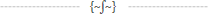

You should really subscribe to Technotheory via ![]() email or rss.
email or rss.



 by Jared Goralnick
by Jared Goralnick










I’m interested in anything that has to do with Outlook and also how people are using the Blackberry effectively.
I want to use Outlook Webmail as my gtd system, but I can’t seem to know where to put projects and I don’t really use any consistent tasks/todo system. the tasks in Outlook, I don’t use for some reason… I put stuff on there and it just sort of flounders around on there for weeks. So if you have any tips on optimizing outlook webmail, I am all ears. My thinking with webmail is that I won’t need any addons and it is available everywhere. I love my blackberry for calendaring and contacts and messaging.. In fact I am not sure I would want to be without it. I just need something to get me over the curve of projects and tasks.
Thanks
Dave
I was attracted to your site with the 4-hour workweek idea, but find your technology information way, way above my head. Would you consider having articles addressing different levels of skill requirements, eg, level 1, level 2, level 3? I start reading one of your articles and, after about six new (for me) terms, I just switch off. It might be as simple as labelling each article with one star, two stars, three stars to denote level. It could be as complex as teaching technology at more levels. There is a real need for clear, understandable information at different levels and I know of no site that covers this. If you know of a better one than your own, perhaps you would kindly let me know.
Jared – something that would help me out in particular is concentration skills. I’ve seen scattered posts on blogs of pieces of software, some random methodologies. But what works? What do you use? How do we reach that asymptotic goal of 100% productivity?
@Dan, I have many thoughts on using the BlackBerry effectively, but you’re not going to like what I have to say (well you will, but your clients won’t). I’m in the process of writing a post on that…but let’s just say I’m not a fan of “push email”–so it won’t go over too well with that crowd. Thanks for contributing!
@Dave, well sadly you are going to need to use some of the tasks features if you want to manage projects–the calendar just doesn’t cut it for everything. I’ll have to look to Exchange 2007 OWA webmail, because Exchange 2003 OWA webmail really is light on the project management. I’ll write more, but OWA is very light. I’ll look into a post on project management, but I use Basecamp.
@Jaye, I’ll contact you offline with some sites geared toward more basic technology tricks. I highly recommend Gina Trapani of Lifehacker’s new book, which is not only full of lots of tips, but breaks them down by technology level (beginner, advanced, etc.). You can read more about that .
@Zvi, I will definitely write a post about my techniques for concentration (great idea). In the mean time, to tie you over, Clay Collins has a great post over at the Growing Life.
Jared -
Thanks for providing such useful advice in this blog. Some things I’d like to see:
1. Passwords – how to organize lots of passwords and user names, and remember to change them periodically
2. Backup and archiving – how to have tiered backup approaches that have different frequencies of backup for different levels of importance
3. Bookmarks – best ways to organize, portability, and purging ones that are no longer useful
4. Project management – best ways to manage a project where one key participant is a technophobe (e.g. will use email and Word but nothing else)
5. Best ways to electronically keep and organize a lot of miscellaneous information
Thanks!
I have some ideas, but they may be too technical.
I am also on my way to work only 4 hours a week. I will be interesting to see how I can replace all my programs into one place.
Great photos! By the way, I am just wondering how many readers are viewing your site with 800×600 resolution?
Great blog after all! Subscribed!
Totally looking forward to the new blog!!! I’d love to read simple tips about how I can be more productive.
You know me. I’m a technology/web junkie. I’d love to put all the crap I have to good use.
Thank you all for such great ideas!
@Victoria. It’s so tempting to just answer all those right off the bat…but I’ll be happy to share some ideas on many of those. There’s no one right answer, but I’ll try to do my best at sharing what works for me.
@Terence. Technical is good; I am a geek by trade, so feel free to throw out thoughts. You are absolutely right though about the width of this blog–it’s first on the list of things to tackle in the redesign. It may be some weeks, but this site is going to look completely different and much more easy on the eyes/navigable. Thanks for subscribing!
@Justin for your boss’s sake, I’ll try to put some widgets on the site :-). Thanks for sharing and I’ll be sure to keep the tips coming.