Steve Jobs recently announced a handful of new features (to be released in June) for the Apple iPhone, one of which was support for Microsoft Exchange Server via ActiveSync. At present, Exchange is not really supported on the iPhone. ActiveSync support will help both business users and IT administrators, but other factors may still prevent widespread adoption from businesses.
It remains to be seen exactly how ActiveSync will be implemented on the iPhone (though the Microsoft Exchange blog says that Apple’s implementation will include both HTML email and Auto Discovery for any Exchange 2007 users), but a business user will regardless benefit greatly from automatic (“push”) wireless synchronization of the following:
- Calendar
- Contacts
- Global Address List
As you can see, ActiveSync is superior to IMAP in that it handles more than just email. And personally I prefer ActiveSync over BlackBerry and GoodLink technologies because only ActiveSync is available at no additional cost with a Microsoft Exchange server. (GoodLink and RIM BlackBerry both require custom software/servers.) ActiveSync is out of the box functionality that many more businesses support.
While wireless synchronization is a highly desired feature of business users, ActiveSync’s Mobile Device Policy is the selling point for IT administrators. At the server level, an Exchange administrator can invoke the following two settings:
- Password Requirements – after a designated period of inactivity, a user can be required to enter a password (of designated complexity) on their device [I have not yet confirmed that this feature will be on the iPhone, but I'm guessing it will]
- Remote Device Wipe – at will, an administrator can wipe all the data from a device. If the device is stolen or an employee fired, this helps to ensure that proprietary data is removed [confirmed]
(Note: there is speculation as to whether all music/videos would be wiped. I don’t feel it matters since that data will all be synchronized regularly in iTunes anyhow.)
Mobile Device Policy and wireless synchronization are very compelling features for a business interested in iPhones. These will no doubt further iPhone adoption, but there are still other barriers:
- Lack of keyboard – the iPhone is not a fast communications tool for those who type a lot (writing emails, not just reading them) on their mobile devices
- Price – the iPhone is more expensive than BlackBerry devices and most existing Windows Mobile devices
- Carrier support – AT&T is not the dominant cellular brand of corporations. When the iPhone is available to Verizon customers in the US, we can expect much more widespread business adoption
- Data transfer – the iPhone still does not offer a high speed internet option–neither AT&T’s HSDPA nor Verizon/Sprint’s faster EVDO
When ActiveSync support is (hopefully) released in June, it will be interesting to see how it plays out. New business applications (developed with the SDK that’s released at the same time) may offer additional value, as well. I’ll keep you apprised of any updates (feel free to subscribe via RSS or email) in the meantime.
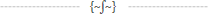

You should really subscribe to Technotheory via ![]() email or rss.
email or rss.



 by Jared Goralnick
by Jared Goralnick










I am trying to convince my Boss to get the 3g Iphone as a replacement phone / PDA, but our IT system is very secure and will not allow Itunes to be loaded onto our desktop pc’s. My question is, can I just sync my outlook calender, contacts and to do lists with active sync through a usb like a windows PDA without itunes like I currently do with my smartphone. Our IT will not approve wireless syncing, push email etc with exchange nor downloading Itunes on our systems.
Please help.
Apple will never let you sync the way the most of the people want it: USB->ActiveSync installed on PC and iPhone (like every Windows Mobile Phone.
No serious IT-Department will ever let you install iTunes on your desktop.
No way itunes on the desktop is allowed. Syncing the iphone with exchange is an easy setup and works well. No itunes needed.