I live off my Outlook reminders. But one of the things that’s always annoyed me is that, when dealing with task reminders, you can dismiss them or open the item to which they refer…but you can’t simply mark a task as completed with the click of a button. Up until now I’ve always opened the item and then changed its status to completed.
Today I just realized that you can right-click on a task reminder and choose to mark it complete without opening the item. It’s really that easy:
- Right click on a task in your “Reminders” window
- Select Mark Complete

Enjoy!
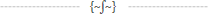

You should really subscribe to Technotheory via ![]() email or rss.
email or rss.



 by Jared Goralnick
by Jared Goralnick









