What software do you love? Jensen Harris, an outspoken Microsoft Office developer, posed this question in his blog last week…and I wasn’t altogether surprised by the responses. In particular, most people loved the nifty, focused tools that make their life easier. No one mentioned Microsoft Word or Outlook, which might strike you as odd–given that the respondents participate in a blog dedicated to the development of Microsoft software. In this post I’ll offer my suspicions for people’s choices and at the same time give Microsoft a little more credit.
Everyone loves their focused software tools, and I chimed in with some of my favorites like hoekey, Firefox, and OneNote. Along the same vein and more in line with others’ responses I could’ve mentioned little apps like KeyTweak, Who Lock Me?, and TotalCopy. What do most of these programs have in common? They’re mostly small utilities that you haven’t heard of. What do all of them have in common? They’re all focused on specific tasks, and all the larger tools improved upon something that could be done (albeit messily, perhaps) using some of the more popular applications.
So why would people choose programs in these categories?
- Many of the programs were small – they were likely fairly fast utilities (less resistance in the way they affect everything else on one’s computer). It also meant that they were likely easy to figure out because there was less “feature overload” and there were probably fewer bugs (less lines of code means less complexity of which to keep track).
- Many of the programs were unknown or less popular – let’s be honest, we all want to be the one to mention the whiz-bang tool that no one’s heard of. Hoekey (a tiny application that allows you to set global hotkeys to perform basic tasks like pausing your MP3 player or running a particular file) was the first program I mentioned because no one had listed it. Do I enjoy it and use it? Sure. Do I think much about it? No. It’s not just that people want attention, but if they want to contribute then it makes sense to offer something original.
- Any utility that wasn’t tiny performed a specific task that could be done elsewhere with a popular application – people mentioned this because it’s easy to fall in love with something better than something new. We all copy files, wouldn’t it be nice if we didn’t lose track of where we were when copying if something goes wrong: enter the simple tool TotalCopy. We all browse the web, why not throw in a few features to make it easier and more secure? Enter Firefox. While these tools offer significant conveniences it’s still possible to perceive (computer) life without them.
There were exceptions to this (and later on, after I’d written this, there were many more larger tools mentioned) , but my categorization or the reasons for it is not the ultimate aim of this entry. I merely wanted to point out what others had labeled as “their most loved software.” For the rest of this article I’m going to provide an alternate definition for the “best software.”
The best software is the stuff we don’t think about too much because, even while benefiting from it all the time, we don’t pause to enjoy its features. Software that, much like a stove or refrigerator, has become so commonplace that we no longer revel in its ability to simplify and accelerate our everyday tasks. In some ways it’s like a commodity, but unlike heat or water, these commodities to change and improve overtime. (Also, like commodities, we find ourselves continuing to pay for them…)
Unlike the aforementioned software tools, which would be relatively easy to incorporate into our routines, products like Word or Excel are much more difficult to replace. Sure, Open Office has garnered attention in recent years, but ultimately even competitors (like Apple) recognize that some things are so universal that attempting a mainstream transformation would be akin to changing our primary speaking language. But, to their credit, Microsoft does a pretty darn good job on these no-longer-vanilla business-critical applications.
Living in Word & Outlook and running a business dedicated to their productive usage, I’ll be the first to admit there’s room for improvement. I could make a long feature list (and feature removal list, but I need to remind from time to time the context in which these products exist. Office applications can’t nimbly change in the same way that we see new products sprouting up all the time:
- Many of the innovations we see today are along the ASP model–web applications that are upgraded, updated, and fixed without any user intervention. So long as the interface doesn’t radically change, we can continue to use these tools as they go through many changes. Software applications obviously follow a different model. Upgrades, while commonplace, can’t take place as frequently or reliably.
- Backward compatibility must be maintained. While Office 12 is going to break from this pattern, there’s been a long (albeit bumpy) history of backward compatibility in all the Office products. The changes we’ll see in the new XML file formats for Office are the result of intense research and collaboration with outside organizations. In the end, it will promote much more portability, flexibility and robustness. The point, however, is that it’s been nearly 10 years (Office 97) since a major shift in file formats.
- Susceptibility to security issues. Whatever Microsoft does, people adopt. When people adopt it, others try to destroy it. This is awful. But it’s life and Microsoft has to be more than doubly careful. I don’t think Microsoft gets enough credit for the security of its software, but that’s a fight I don’t know I could win.
- Audience. Most people who complain about Microsoft products are the ones who want more features. Most people use them, with or without most of its functionalities, and get on with their day. Microsoft CAN’T add all the features that the vocal among us want. It’s not to the benefit of most of its audience, it would complicate the (perhaps already bloated) software, and it wouldn’t help to sell that many more copies. Yes, that means certain things may appear dumbed-down or overly simplified, but Microsoft has to work for its wide audience.
Let me interject here that the audience of Microsoft’s tools is very different than the folks who responded to Jensen Harris’ posting. If I asked my parents or the majority of my peers about their favorite products (who are in their 20s and 30s but aren’t uber-tech-savvy), they’d probably just point to their tools that they use everyday: Word, Outlook, and Internet Explorer. Of course, some of them might misunderstand the question and suggest myspace (shudder)…
Rather than return to the list of Microsoft’s challenges (I’ve given them enough credit…and I haven’t even mentioned legal issues), I’d like to point out that they do a pretty good job. When they fail I think it’s primarily due to a lack of user understanding. Let me offer an example by way of the friction I encountered recently with a client:
A team within a large organization needed to collaboratively build a rather complicated, 300+ page, attractively laid out document with overlapping numbering schemes. You’re probably familiar with the separate challenges of numbering/cross-referencing, design, document size, and collaboration…but putting them all together was even more difficult. The sheer number of people who needed to use it and complexity of the numbering ruled out many (expensive) design tools. The need to keep things easily readable & maneuverable, much like WYSIWYG editors have done for the web, ruled out many XML tools and document preparatory programs like LaTeX. That left Word as the best option.
Word also had one significant advantage. While other tools, like HTML/XML, arguably could have accomplished the task without a serious COTS software investment for the client, the users of the software would have had to learn a whole lot of tools that are built right into Word.
However, some (but far from all) of the people who were going to work with this document were heavily technical computer scientists. As is often the case with techies (no offense), they had a serious dislike for Word (maybe someday I’ll share some of the emails I receive weekly from such colleagues). They would go out of their way to put down the product, not recognizing just how much power there was just by scratching a little beneath the surface. Well, suffice it to say, the solution worked.
The greatest weakness of Word is that, unlike PhotoShop or AutoCAD, it’s fairly intuitive. “Look, a piece of paper & a keyboard. I get it. Oh I can underline? How cool!” When people learn PhotoShop or AutoCAD they spend time figuring out or, more often than not, find some sort of online, informal, or classroom training. I’m not putting down these products, they’re fantastic for their purpose…it’s just that they benefit from an audience that not only learns the tool but more than likely has experience in the field for which the tool was designed. To the contrary: people don’t learn Word, they use it. I know, I teach it for a living and there are a lot of people who use Word no better than a fancy typewriter. But don’t get me going…
Outlook and Word do fantastic things. Word can handle projects like the above, and best of all, if there are people new to the project team there’s no brushing up on technology for them to edit the documents. The documents can easily be made available online, be it in Word, PDF, or HTML. Outlook, for all its bloat, makes collaboration fairly simple. While the Office 12 developers will tell you just how few have taken advantage of all the new 2003 features, I can say that those who have discovered the advantages are loving them: the improved reading pane, search folders, and RPC over HTTPS amongst others. They’re wonderful features that still don’t exist in other commercial or ASP tools (granted RPC over HTTPs only applies to client applications). And no one ever gives credit to all the customization possible with nearly any Outlook item view.
I’m not going to go off too much more on why Outlook and Word are fantastic products. I’m going to leave the discussion of whether XP is a great OS for another post… But I just wanted to draw attention to the fact that anything that becomes a commodity had to fight a good fight to get there. Call it marketing dollars or whatever you want, but one way or another we have a standard and it helps us to get stuff done. I anxiously await the next version for some of the best software out there.
Stay tuned for plenty of Word & Outlook abuse in coming posts.
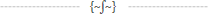

You should really subscribe to Technotheory via ![]() email or rss.
email or rss.



 by Jared Goralnick
by Jared Goralnick









