 At the core of getting organized and staying on task, there are really only a few requirements.
At the core of getting organized and staying on task, there are really only a few requirements.
Rather than a dozen ninja lifehacking tips, this post will help you to identify the core strengths and weaknesses in your process. I feel that these five things define the workflow of a productive knowledge worker:
- Use lists to keep track of the stuff you need to do (tasks)
- Use a tool that notifies you of time-specific activities when you need to do them (calendar)
- When working with inputs (inbox, voicemail, RSS, custom homepage, etc), don’t skim and revisit them, process them (do them, assign them, get em out of site, or place them in 1 or 2)
- Commit time to responsibilities (1 & 2) while minimizing interruptions (from 3)
- Trust the above system
My biggest challenge is staying away from distractions (4). Many people have an incomplete way of organizing themselves (1 & 2), so they rely on memory or hopefully revisiting what they need to remember in one of the places mentioned in 3. A lot of people can pull off 1 & 2 but don’t trust the system (5) enough to stop checking their inputs all the time (3).
I know this is far from a comprehensive guide to accomplishing any of the above (perhaps that will come), but I hope it helps you to identify where you’re strongest, or could use more work. Like when we revisited the Two Minute Rule in July, sometimes it helps to get back to basics.
If you have thoughts on your own personal experiences with these, or would like to suggest other core components to consider, please feel free to offer them in the comments.
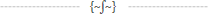

You should really subscribe to Technotheory via ![]() email or rss.
email or rss.



 by Jared Goralnick
by Jared Goralnick










Hey there,
I think your right here to keep it simple. I would also add that identifying the 20% of tasks that make a difference is critical. We can get really good at making well crafted lists that aren’t productive. I have even took it a step further and outsourced my repetitive low volume tasks to a great assistant in India.
Be Well,
Rob
Well said! I agree with the above workflow and I think it is important to point out that step 3 should not just include electronic inputs. People stopping by the cubic or office can create frequent interruptions and inefficient context switching.
Learning how to close that invisible door (or physically closing a real door if you can) can be an important part of processing the input from visitors. Perhaps you make yourself available to meet in person at only certain times.
You’ve probably already written about this. If so a pointer might help people.
Jared,
Very nice summary of a solid system to manage all of one’s commitments. I use the calendar and task list slightly differently, however.
I put 1-3 minute tasks (emails, phone calls, etc.) in a task list: they don’t consume huge chunks of time, and it doesn’t matter when they get done during the day.
But if a task is going to take a significant amount of time (30 minutes or more, say), I put that on the calendar, EVEN IF there’s no specific time at which it has to be done. I do this because it’s important to see how much time I can afford to spend on it.
The calendar shows me my total resource of time available. In order to determine whether or not I can actually spend time on something, I have to see what other commitments I have. It’s a similar process to spending money: first I have to deduct out money for rent, food, savings, other necessities BEFORE I can decide whether I can afford a new Macbook Air.
I think my biggest jump in productivity came by following Rule #3: Processing inputs. Get those emails, voicemails and other small tasks out of the way instead of leaving them open for revisiting later. It felt pretty good to know that there isn’t something that you have to deal with later. It also cuts down on procrastinating.
I need to do more tracking (#1) and notification (#2) but I haven’t found the ultimate tool to do those in that works well for a mobile work/life style, not unlike a virtual assistant to remind me of things.
I work online editing a magazine… so my problem is that part of my job requires researching other sites/topics… but i find it difficult to find that balance between research and washing time on unimportant sites…
Jared,
Long time no talk – glad things are going well. I have just done something I’ve never done before with the thousands of blog posts I’ve read. I just printed this out and I’m sticking it next to my monitor. It’s not that there’s anything earth shattering in it, it’s just that it is so simple and really what I’ve been doing but not consciously. I think it (along with the comment from Dan M.) will really help me get organized.
Let’s get together soon. Cheers,
Neil
Rob, great points about applying Pareto’s Principle. It’s a very important recalibration we all have to go through every once in a while.
dcpatton, completely agree about limiting our inputs–it’s tougher to keep real people at bay than it is electronics, but you’re right it’s just as important.
Dan, it’s a fine line to draw between when to use the calendar and when to use the task list. I do the same thing as you (plotting out personal tasks in my calendar when they’re time-intensive), especially as it gets closer to the day when I’ll be addressing those tasks. The challenge is that a lot of folks who are new to this tend to overuse the calendar and, worse yet, when a calendar task hasn’t been completed it’s no longer visible the next day…whereas tasks can just become overdue and thus more noticeable. Anyhow, it’s just food for thought and something to carefully consider.
Chris, I wish I had some magical tool to offer you…but you might want to try either Google Calendar + Remember the Milk or Microsoft Exchange–both of those will have good mobile phone integration. I use the latter and it works well for me.
Bobby, definitely hear you–it’s tough when the line is blurred between practical and wasteful, especially when the practical can send one on so many tangents.
Neil, it has been a long time. Thanks so much for stopping by and I’m glad this helped. We do need to get on each other’s calendars. I’ll create a task to call you ;-).
no specific time at which it has to be done. It will be the mentioned is must maintenance
Great summary all together, nicely done!
On another note, when speaking of mobile synchronization.
If you happen to own a Nokia you could try out their web-based platform for synchronizing at Ovi.com
You can synchronize your Contacts,Tasks,Notes,Calendar and even your pictures if you want to. This has helped me a lot in becoming more organized and I find it really helpful to always have my calendar and tasks where ever I go even if my cell isn’t with me.
Now without further rambling (It’s getting late, I apologize) I’ll just say thank you for a great blog and keep it up!