We all get glued to our computers. How do you limit your time there? Got any tricks?
I posed these questions on Ask MetaFilter and received a number of helpful and interesting responses. This post is a summary with highlights of techniques and tools for walking away from your computer when you need (or want) to.
The original discussion with full Q&A can be found here on Ask MetaFilter.
The Original Question: What Limits? What Works?
I was (and am) particularly interested in what limits people impose on their computer usage, and how successful they’ve been at sticking to them. Sure enough, there were a variety of suggestions ranging from developing good habits to software tools to inflicting guilt…
Here are some resources and ideas for developing your own boundaries…
Technology That Can Help You Get Away
- Impose limits in Windows with Workrave: jacalata uses Workrave, a Windows/Linux program designed to force time away from your computer at intervals, so as to prevent repetitive stress injury. Jacalata uses this to remind her to get up and get away from her PC
- Parental Controls in Mac OS X Leopard: WCityMike suggests creating separating accounts on one’s Mac for work and games/distractions. Using Parental Controls one can set accounts for either “bed times” or specific time limits
- Firefox Add-Ins: A number of users mentioned Firefox add-ins such as LeechBlock (which limits the amount of time you spend on certain websites), TimeTracker (which tracks your time browsing all websites, with customizable exceptions), and PageAddict (which tracks your time on each website)
- Windows / Mac reporting: I’m personally a fan of TimeSnapper, which tracks your time throughout the day in all your Windows tasks, not just those online. I’ve also tried, and other MetaFilter users mentioned, RescueTime (Mac & Windows)
Strategies To Get You Away
- No drinking and emailing: CruiseSavvy doesn’t set any specific limits, but suggests this rule of thumb with their significant other: “if we’ve opened a bottle of wine, no more email. (There are many obvious reasons for this.)”
- My girlfriend is more interesting than my computer: SNWidget points out that nothing online compares to “30 minutes of pillow time talking with my girlfriend.” I think we all need to be reminded of what we’re missing out on. SNWidget also spoke of using the software reporting above to guilt him into getting away from his computer
- Weekend Luddite and Cinderella’s Electric Curfew: Hermes32 suggests the “Weekend Luddite” approach, which was essentially the story of gradually getting away from the computer on weekends and eventually evenings. That article also references “Cinderella’s Electric Curfew,” which advises turning off all electronics at a certain time
- Walk away from unnecessary online commitments: b33j mentions that she had a “time sinkhole” in a forum she moderated, and that when she walked away she never looked back. If there’s one or two sites that really suck you in, consider walking away. More on that here
- Make it a family activity: rather than create boundaries, jkaczor indicates that “[o]ccasionally we have the kids on the TV PC (webkins), my wife on her laptop and myself on mine… both next to each other, on the couch with an occasional check of the smartphone for work email….” I can’t say this is the perfect balance, but it’s the easiest option available for some people (though I do shudder a little at the thought of that in my future when I have a family)
What I’m Going To Try
I do need to get away from my LCDs more. I plan to try Workrave, but I also know how easy it is to develop new habits, such as shutting things down at 10:30 no matter what.
At first it’s a pain to try something new, especially something that appears to be taking something away, but one gets used to it. For instance, I no longer check email before 11:30ish, and it’s become a comfortable and helpful practice. One just has to start somewhere…
What’s Worked For You?
Has the stuff above helped you? What else has? Please share your insights in the comments (or in the original discussion on Ask MetaFilter).
Flickr credit: ali edwards
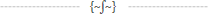

You should really subscribe to Technotheory via ![]() email or rss.
email or rss.



 by Jared Goralnick
by Jared Goralnick











By far the biggest one I have to agree with is the no drinking while e-mailing. I know plenty of people that sent e-mails they would really like to take back because they had a few drinks and became annoyed with someone or something.
In fact, I’ve actually known someone who got fired for one of those little mishaps. Probably more of a don’t drink and e-mail warning than a way to take more time away from your computer, but still good advice.
Great list, kiddo.
I have nothing much to add to this–my blank-aholic tendencies aggressively assert themselves whenever I apply ass to chair and eyes to screen–but I, too, am looking for hacks to get me away. (Lately, the promise of LOST eps if I power down is working, but I recognize that’s just swapping one screen for another.)
I’m particularly interested in light of what a colleague of mine recently realized re: her own computer time. By accident (she was traveling somewhere with minimal internet access) she discovered that while she’s usually too tired at the end of a day of work to read, when her work was non-computer-related, she was fine to sit down at 6pm and read for TWO HOURS!!!
That alone may be a compelling enough reason to cut down on usage. What I wouldn’t give for more reading time!
Or should I say, what I wouldn’t give *up*?
Scott, whether it’s etiquette or productivity you’re right–we ought to stay away from sending too many messages when we’re under the influence.
Communicatrix, very interesting how much easier it was for your friend to read rather than be by the computer. There’s certainly something to be said for the eye strain, but otherwise I’ve found the computer to be easier to stay in front of than a piece of paper. Mostly because of the interactivity and that things are in such short chunks of easy to digest information. To me, reading would be much more relaxing… To each their own, perhaps, but if you can find any method for getting away from these annoying pixels then all power to you :-).
Hey Jared,
I think one thing I have started doing that has come in handy, especially in regards to limiting time in front of a computer, is planning certain actions that can be accomplished away from a computer. Yes, technically we can do anything on a computer nowadays, but that means we are chained to it 24/7.
For example, whenever I am working on a wireframe for something, an architectural specification, organizing thoughts, etc, I usually prefer to do that on paper, AWAY from a computer. Not only does this tend to be much more relaxing than worrying about the e-mails flying in and IM/Twitter/Facebook, I can concentrate on the task at hand, and find myself to be much more productive.
While I am nowhere near the goal of checking e-mail a few times a day, I believe that properly marking off what tasks ACTUALLY need a computer is an important first step to limiting screen time.
Thanks, Zvi! That’s a really great tip. I’ve found going to places without internet is really helpful..but taking it to paper is an even bigger and better step.
The challenge is just making sure that you don’t spend too much time recreating whatever it is you did sans keyboard. But in most cases the creativity & productivity you’d get away from your computer would totally trump any of the potential redundant time.
A provocative question, Jared. As you might have guessed, I take a pathetically simple approach: I just walk away. (Though I do find that actually turning off the computer helps; boot-up time seems to be an impediment.)
Walking away was difficult at first, because I missed the thrill of some new, exciting email (hopefully), and the pleasure of surfing. But I tried to focus on the *other* stuff I wanted to do (reading, primarily), and found that the joy of getting through my newspapers & magazines outweighed the siren call of the computer.
I’m still not great at it. But I’m getting better. Recently I’ve gone two entire weekends without looking at the computer, and I’ve been pretty good about avoiding it after 8pm or so.
Really glad to hear what’s worked for you, Dan, since you’re the “process guy” in this productivity world. I especially like your explanation for turning it off, suggesting you’re creating an “impediment” in the boot time. Those kinds of barriers are really helpful for getting us to perform certain behaviors…and this is a really important one for many for many of us to observe :-)
The main thing I have to do to get away from the computer is to have an activity planned after “work”. Otherwise, I keep “working” because I enjoy it, and my creativity, desire to work, and relationships suffer. I really wasn’t kidding about Exit Tasks when I wrote about them last week – the challenge for me is remembering that that I need to take a break from “work/play” as much as I need to take a break from “work”.
Forgot to say: Thanks for a great post with additional ideas to help with getting away from the computer.
The whole family spending time on their own computers sounds weird. The above picture looks weird itself. Seems rather anti-social. It’s just people physically together and not talking.
I use to be a computer addict before than I started using DigiParent. Its a free program that shuts down the computer when the set amount of time is done. I then started getting in to the habit of not spending more then 1 hour a day on the computer. You can get the program at http://digiparent.weebly.com/.