 Most people don’t own their email’s domain (i.e., the part after the @ symbol). Many exclusively use an email address that was provided to them by their internet service provider or place of employment.
Most people don’t own their email’s domain (i.e., the part after the @ symbol). Many exclusively use an email address that was provided to them by their internet service provider or place of employment.
This is a wake up call: don’t wait any longer to own and control your email. Here are some scenarios that may fit you, and how to fix things.
Company Email Is Subject To Big Brother
Nothing wrong here, if it’s for work. Otherwise it’s a seriously bad idea. You probably know this by now, but to stress the point:
- Your employer owns your work email
- Your employer could very well be reading your email
- Your work email may be stored and fully searchable; for instance, all of my employees’ email is backed up and fully searchable, attachments and all, by me. It doesn’t matter what they delete. Many organizations have a similar policy–some for legal reasons, some for just-in-case scenarios
- If you leave your work or get fired, no more email for you
ISP Email Is The WalKmart Of Email
It looks unprofessional and doesn’t feel so good. Do NOT use the email address provided by your internet service provider (ISP):
- What happens if you move or switch internet companies? Think how difficult it is to change your credit card numbers everywhere–now multiply that by 100x.
- It’s somewhat unprofessional (sorry, many people notice these things!)
- Do you really trust your ISP? If something ever went wrong, would you see them on your side of a subpoena?
- The user interface is subpar
- The spam filtering is subpar, and you may encounter issues receiving email (I’ll save the explanation, but feel free to bug me in the comments)
- The storage available is subpar
College And Alumni Addresses Are So 1999
School addresses will disappear very quickly. It’s so sad to have watched all my friends in college lose their email addresses when it could’ve been so easily avoided.
Even worse, some of my classmates opted to use their University of Maryland alumni email addresses since those were designed to forward to whatever email account you used. Big mistake–the school decided to re-brand from terpalum.umd.edu to something else, Perhaps you trust your alma mater more than I do, but if you don’t own your email address, there’s no way to know what will change.
Gmail, Yahoo, & Windows Live: Do You Want This Brand For The Rest Of Your Life?
Major webmail providers aren’t so bad. For many people they may be just fine. Just remember a few things:
- You don’t own your email with these web providers
- If you use the free version, there’s no guarantee whatsoever that your email will be available at any time or not completely deleted
- While more professional than using your ISP, it still could be better. Remember, you’re probably operating under the assumption that you’ll use this address for the next 20 years–is this the brand you want to be affiliated with for all that time?
Again, I’m not against webmail providers. I just think it’s worthwhile to…
Do It Right: Own Your Email With Your Own Domain
If you own a domain you have the most flexibility, professionalism, experience, and control with your email. While not everyone wants to invest the $7-10/year, I consider it worthwhile:
- Your email looks professional (or, if not, it’s your own fault). For instance, on my resume I use jared at goralnick and that looks pretty nice (.com removed for spam bots)
- You can still use Gmail to host it–getting the best of both world’s — their interface and your domain, free!
- No one can ever take your email address away from you–it’s yours for life
- Your email is as secure as you want it to be
- You can use any email application that you’d like to manage your email
- You can have an unlimited number of email addresses at that domain–either for your family or even for different purposes (blog@yourdomain.com to keep track of people who came from your blog, for instance)
How To Make It Happen
- Find a domain. Poke around on your favorite registrar (many people like GoDaddy.com, I’ve been using mydomain.com) and buy a domain
- Choose an email hosting service. I recommend Gmail, as I mentioned above–but any web host will do at first (since spam won’t yet be an issue) (note: for inexpensive hosting, I use hostgator.com)
- Notify your contacts of the new address. But no need to do it right away, get comfortable with your new email account at first. You don’t need to cancel your old one immediately, if at all
- Forward your email from the old account to the new one, or set the new one up to check the old one’s messages. At least for a few months it’s helpful to get the old email in case you miss a bill or an old friend reaches out. Fortunately you should be able to set it up so that all your email goes to the new account automatically
I’ve watched so many friends lose or change their email addresses because of one issue or another. Don’t fall victim to that. If you have any other ideas or disagree I’d love to hear your thoughts.
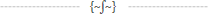

You should really subscribe to Technotheory via ![]() email or rss.
email or rss.



 by Jared Goralnick
by Jared Goralnick










I agree with the idea of having your own domain name because you really do “own” it and as long as you pay every year, it’s yours. I’ve had mine for years. The only problem is that domains don’t always have the best spam filtering and once you get spam, it’s almost impossible to get rid of it. Now, I have my permanent e-mail address, but I’m also stuck with all the spam from over the years. If you have your own domain and e-mail at that domain, you should really consider third-party spam filtering software.
Hi Jim, thanks for the sales pitch to Best Network Security. Fortunately for my readers, I recommend Gmail for your Domain, which has some of the absolute best spam filtering in the business included. Folks can check out your product though–hope it can be helpful!
Click here to learn more about Gmail for your Domain
Jared, thanks for writing this post. I agree – having a business email address at your own domain is the way to go.
I love Gmail – both the “regular” version and the Google Apps version. I have an @gmail email address that gets mail from several other addresses so I don’t waste time checking them all every day. And the @visionaryblogging address is managed separately by the Google Apps Gmail (which, by the way, took some grief to set up because I didn’t really know what I was doing with all that MX entry stuff).
Quick email-related question – what do you think is the best way to use a contact@ email address versus a firstname@ address? Right now I’ve got contact@ my domain and easton@ my domain set up, but so far I’ve just had people email the contact@ address. I would guess that easton@ would be better for my business card and contact@ would be better for “the general public.” Of course they are both channeling into the same Gmail account so it’s super easy to manage anyway.
Hi Easton, you raise a number of good points. Some feedback on them…
You’re right that the MX entry stuff can be very tricky if it’s your first time. If you use a major registrar, Google has specific instructions for each of them in section 3 here. If anyone else would like a template for what to email to your web host, just ping me–I’ve many MX cutovers and would be happy to help.
Regarding the @ address, I think it’s good to stick to only a small number, but a little separation is helpful. contact@ or blog@ are helpful for blog inquiries, and firstname@ is certainly common for the address upon which you reply from. While it may not seem all that helpful, it can be useful to later run a report to see from where people were contacting you. Better yet, if you ever get an assistant, you might want them to handle the first tier of inquiries that come directly from the web.
Thanks for stopping by, Easton, hope that helps!
Could we please send this to, um, everyone?
Thanks, Sonia! You’re the queen of communication (at least judging by your blog) so this is clearly old hat for you anyways.
I recently started my own blog and I love having an email with my own domain name too – and even better I love picking up in Gmail (though as it’s the free version, isn’t there still a chance that I could lose all my emails?).
Although diversity is a wonderful thing, having only a few email providers who dominate the world is helpful when sharing your email address – @yahoo @hotmail & @gmail – because you don’t have to keep spelling the domain or write it too neatly.
You are so nice. :) Yes, this is one I rag on people about, um, gently encourage people to fix. Especially AOL. I have fairly strong feelings about using AOL mail for anything other than, I don’t know, chat room pals I guess. Their delivery sucks, they delete legitimate mail as spam without telling you, everything about their brand telegraphs a lack of expertise & savvy on the part of the emailer . . . I had probably better stop now.
Gmail has the benefit of sucking less, but you still want *your* email address to belong to you. Thanks tons for spelling out the benefits of that. We will spread the word!
Great article. I have changed my email address many times over the last several years and have finally realized with the last “changeover” that I do not ever want to do that again. So I have my own domain and it works well.
One trick I’ve used to aid in the spam battle is to setup an alias for each type of site or list that I subscribe to. Say ebay@. Then I would know if I started receiving spam just where my address fell into the wrong hands.
David, I agree aabout the convenience of a gmail/yahoo/etc name when sharing with others, but if one chooses their domain wisely it should be just the same. You could always give out an address like me@yourdomain.com or contact@yourdomain.com and it should be just as easy, even if on your biz card you have a longer email listed.
Thanks, Sonia! Yeah, I like AOL for some things but email isn’t one of them. Oddly enough they actually have some really good email services now…but who would know it…
Craig, great tip! That’s led me to find some interesting spammers over the years myself. Another trick is when signing up on sketchy sites to use mailexpire.com.
While I like the idea of using your domain name, as an entrepreneur I figure that Gmail may be around longer than any particular venture I’m a part of! :)
Hehe…that’s a good point. The main email address that I give out is tied to my main company, rather than creating an email address of each little project (I have LOTs of those projects). Personally I don’t have faith in these big companies’ being around forever, but it’s a worthwhile one to consider for people who are just getting their feet wet with technology. Thanks for stopping by, Duff!
Of course, you still have to find a decent domain name that you are happy with. Whilst I would love to own smith.com, I find I am competing with rather a lot of other Smiths out there!
Finding a domain name that’s meaningful to me or my family can be a bit of a challenge.