 There are things that merit your time and things that don’t. The companies behind social networks need your attention for advertising dollars, but you use social networks to maintain relationships.
There are things that merit your time and things that don’t. The companies behind social networks need your attention for advertising dollars, but you use social networks to maintain relationships.
With a few tweaks to a website’s settings, you can make Facebook, LinkedIn, Plaxo, and Twitter keep you in touch without flooding your inboxes with unnecessary notifications. Here’s how, with a few super quick screencasts…
If you can’t see the videos below because you’re in your RSS reader or email program, you’ll want to click here to see them.
Plaxo
Note: you may be surprised to learn how followers are now sorted in Twitter…
Have any suggestions for other settings to tweak on social networks? With just a few adjustments it’s indeed possible to not get overwhelmed!
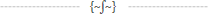

You should really subscribe to Technotheory via ![]() email or rss.
email or rss.



 by Jared Goralnick
by Jared Goralnick










This is so helpful, Jared. I couldn’t figure this out for Facebook and now I won’t have to be bothered every time someone wants me to get my own Little Green Patch!
What a great post! I head up marketing at Plaxo, and I found your feedback on our service useful. And I’m a passionate user of Twitter and Facebook, and have an account on LinkedIn, so was eager to learn from you on settings at those services.
A great resource Jared. Has anyone else recently noticed more emails from LinkedIn, promoting their groups feature? I know they mean well, but I would have liked to be asked first…
Anyway, thanks for summing all of this up for us!
Maria, thank you–glad to help!
John, thanks for stopping by from Plaxo. You all have a lot fewer options, so that’s a great thing: ).
Guy, I haven’t gotten those messages from LinkedIn, though I’ve followed it on blogs. I’m guessing that’s because I turned off my notifications from LinkedIn and they’ve been respectful of it. But maybe I blocked their email address long ago…hard to say!
Thank you for the helpful videos Jared. You are becoming a pro at screencasts!
New in the game. Excellent tips. Thanks