 Today I’m presenting at the TECH cocktail Conference in Chicago, and the following is a guide to the timesaving material that will be discussed.
Today I’m presenting at the TECH cocktail Conference in Chicago, and the following is a guide to the timesaving material that will be discussed.
Whether you’re viewing this from the conference or just stopping by from elsewhere, I hope this will serve as a resource for:
- Time-saving software tools
- Tweaks to win back time from popular applications
- Techniques for manufacturing time every day
The Slides
Note: The embedded video in the beginning is found here on Gary Vaynerchuk’s blog
Notes: Tools for Cutting Time from Your Day
- Jott provides a phone number you can call into and and leave a message, which will then be transcribed and emailed to you. I use it daily when I’m out and have an idea that I want to hold onto (it also saves the audio). Another nifty feature is that you can have that note emailed to other people from your Jott address book
- GotVoice & PhoneTag will transcribe your voicemails. I use GotVoice with my cell and office numbers, and have created accounts for my employees–eliminating the need to ever check voice messages. From my understanding, PhoneTag will email your message to you sooner, but it requires having voice messages routed to one of their phone numbers. Both provide the audio, as well as the transcription
- Anagram & Apple Data Detector – Anagram is a Windows application that can create appointments, contacts, and tasks based on whatever text you’ve selected. Apple Data Detector (only for the Mac) is the technology used in Apple Mail (aka Mail.app) to perform similar functionality
- Texter & TextExpander allow you to create shortcuts for the phrases or blocks of text you type all the time. Texter is a Windows application and TextExpander is for the Mac
- TimeSnapper & RescueTime – Windows-only TimeSnapper keeps track of your activities by taking screenshots of them throughout the day. Later you can look back at your day (or week/month) to see what you accomplished, create reports, and retrieve any lost data (or at least see a picture of it). RescueTime also keeps track of your activities but without the screenshots–it is available for both Windows & Mac
- Mailexpire & Mailinator allow you to create temporary email addresses to use when signing up for site that you’re worried about (that require an email confirmation). Mailexpire will forward correspondence (for a limited time) to your real email address. Mailinator allows you to access mail for the temporary address on Mailinator’s email system
- Mobile web applications – I listed the ones in the slide and many others on this list

Presenting to the overfull room. Donning a Creative Commons logo on my XPS.
Notes: Tweaks to Apps that Steal Your Time
- Examin the contact preferences on your social networks . Some of the changes I’ve made include:
- Turning off all Facebook notifications except email messages
- Turning off all Friendfeed comment notifications
- Turning off all Flickr comment notifications
- Consider how many ways people can get in touch with you…
- Does everybody need your Skype address?
- Do you still need your Friendster and MySpace accounts?
- Is your AIM address still helpful or a timesuck?
- Do you have too many email addresses to check–consider combining or eliminating some of them
- Here’s some more information on IMAP. Microsoft Exchange offers much more functionality in their protocol, which is called MAPI. I use Exchange for work and Gmail for personal messages, purchases, and social media. You can read about utilizing Gmail for IMAP here
- For more details on why and how to turn off auto-checking of email on your cellphone, see this article
Notes: Techniques for Creating Time
- Detailed strategy and steps for filtering your email
- More information on batching [PDF, SmartCEO], or check out the productivity systems by Tim Ferriss, David Allen, or Merlin Mann (they’re all much smarter than me and have this down to a science)
- As help for checking email less often , I may as well plug my own product, AwayFind, since it alerts you or delegates emergencies when you’re not checking email
- Advice and discussion on being responsive versus being too available, (or see the original conversation here)
- Thoughts on purging your mind and creating a list
- Product suggestions and advice on remote communication/working
- Justification for going home a little earlier
If you have any questions about the ideas discussed above, I’ll be happy to answer them in the comments below!
Flickr Photo Credit: John-Morgan (clock) and TECH cocktail (me)
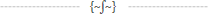

You should really subscribe to Technotheory via ![]() email or rss.
email or rss.



 by Jared Goralnick
by Jared Goralnick



















This is a great summary, Jared. I have to 2nd your endorsement of Jott. I use it heavily in combination with Sandy and Xpenser. Those tools help me get much closer to “mind like water.”
Awesome overview, Jared. I’d like to comment on something really quick about unrelated to the productivity bit:
You say:
“check out the productivity systems by Tim Ferriss, David Allen, or Merlin Mann (they’re all much smarter than me and have this down to a science)”
We read a lot of the same blogs and information, and from the comments of yours that I’ve read, I have no doubt that you are just as smart as they are and you have to consider how much of your work you do outside of the confines of an office. You have your own system down – and are helping people in a similar situation. My point: you are a newer, but welcome voice in the productivity niche, and I value your insight.
Jared, this is a super list of tips, and I second Charlie’s sentiment. Standing on the shoulders of giants doesn’t make you any smaller.
Maria, the article you linked to is a really great resource–thanks for sharing your processes and I hope folks will check it out!
Charlie, thank you so much. I really enjoy your thoughts over at Productive Flourishing, and getting to know it really does mean a lot
Stephen, Thank you.
I really appreciate all of your time and thoughts here!
Very detailed and thorough presentation of technology tools to help you stay productive. Jared has a very analytical mind that offers deep knowledge on the subject of Productivity.
I wanted to thank you for the talk you gave at Techcocktail. I attended it and came out with a lot of useful tips and tricks to increasing my productivity. We talked after the session about the “purge your mind” slide and the trick of writing out lists of everything you have to do.
I am in the starting phases of creating a startup and my team was there to view the talk. A few members of my team were discussing productivity changes they would be making the next day at work whether it was regarding emails or ignoring social network notifications. This early in our venture it’s incredibly useful to have as much focus and productivity as possible to succeed. I’ll let you know the results but I’m assuming the methods will work great. Thanks again.
Thank you for this post– its yet another example of how incredibly useful your blog is! Will you be giving this talk anytime in the DC area?
Matt, it was really great to meet you and learn about your successes as well as your newest project, the time tracking application Tsheets. Thanks for the kind words.
Rahul, thank you so much for attending–your feedback really means a lot. Best of luck on your startup endeavor!
Alexis, thank you so much. I won’t be offering this exact presentation but will be presenting a similar one at PodCamp Boston on July 19/20. In this area I’ll be participating in a couple panels at the GBTC’s Social Media 101 workshops, if that helps…
Plenty of good information in your Tech Cocktail Conference talk, Jared, very neatly summarized and well presented. I came away with a good number of tips about potentially useful tools and strategies to try.