Update: this has been downloaded over 10,000 times!
In the mean time, I put together a web tool that helps people to spend less time with email. It helps me tune out email distractions so I can check my inbox twice a day, but still get notified of urgent stuff via text message. It’s my other project (called AwayFind), you can check it out here (it’s also free).
The original 4-Hour Workweek Dreamline spreadsheet is available at that link. Below you’ll find a newly designed version that incorporates a lot of the feedback I received.
Download the Dreamline Worksheet and Expense Calculator 2.0 (Excel/XLS)
(Find the original instructions here)
The most noteworthy new feature is allowing both one-time and monthly expenses. In the previous version, one had to determine the monthly cost of each of their goals. Now one can enter the full cost and the spreadsheet will divide that total by the number of months for the Dreamline:
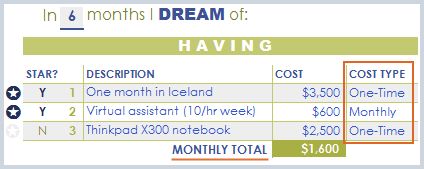
One thing to considerwhen using this new feature is that some purchases lend themselves to long-term monthly installments, like a mortgage or car payment. In those cases one should enter their monthly mortgage payment rather than the cost of the house.
The additional changes were small:
- Prompts that help guide the user through the spreadsheet
- Wider, improved printed layout
- Minor bug fixes (these were all added to the previous download page as released, but many people have likely been using earlier versions)
If you find this helpful, you’ll probably enjoy my other posts on 4-Hour Workweek related topics. You can also subscribe to my blog by RSS or email today to stay notified of updates to this spreadsheet, and to read other ideas for reaching your goals through productivity hacks.
Feel free to leave any thoughts you have on this spreadsheet in the comments below, or add this to Stumble, Digg, or del.icio.us!
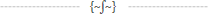

You should really subscribe to Technotheory via ![]() email or rss.
email or rss.



 by Jared Goralnick
by Jared Goralnick

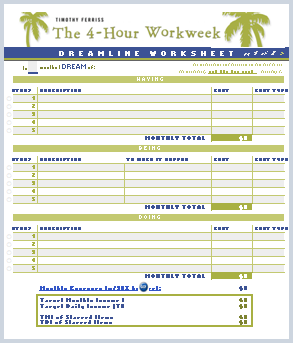









Jared, fantastic tool! Thank you. I will try it today. Have already share this link with my 4HWW fan friends.
Many blessings,
Art Gonzalez
Check my Squidoo Lens at: Quantum Knights
Thank you Tim,
This helped me to FOCUS a lot.
Truncates all the fluff, as a 80/20 rasor ;-)
Cheers!
BrandMover
Positively Brilliant!
I am so glad I took a friend’s recommendation to come take a look – I’m definitely looking forward to using this to implement my own goals, thank you!
Jessalynn Coolbaugh
TheVoiceOfCopy.com
How can I add rows to the sections of the spreadsheet? What if I want to use more than five rows for, say, “Having” items?
You would simply unprotect the spreadsheet and add a row to any of the middle rows–this would help prevent messing up any formulas. If there are any troubles with that, I’d recommend taking a look at the named ranges and making sure that whatever you’re changing is represented there, as well.
Here’s more on protection and named ranges:
http://www.setconsulting.com/newsletters/set2005_02.php
http://www.cpearson.com/excel/named.htm
Hope that helps!
In the book, only the cost of the 4 starred dreams are added into the TMI/TDI.
In the spread sheet, all costs are totaled in the Have, Be, and Do sections and all are added into the TMI/TDI.
If I’m only focusing on the 4 dreams isn’t the ‘sheet misleading?
Hi Tim,
Just finished reading your book, I run a Security Training business in London
I have outsourced most work, works like a charm.
Thanks.
Any way to add more fields?
@Hayden, sure nothing to stop you from it at all! Just insert rows and columns as you’d like. Mind you, you might need to adjust formulas accordingly, of course.
Though the spreadsheet is locked, there’s no password. I wrote above in the comments other tips on working with it.
Yes I to ousource many functions and it does help a lot! Thanks
Hi Tim!
The updates are useful ongoing training, many thanks old chap!
Is there anyway we could get a version that works in google documents?
Hi Fin,
There are a number of features in this spreadsheet that wouldn’t work in Google Documents, but you’re certainly welcome to work out the basic featureset there. If you put it up, just let me know and I’ll be happy to link to it.
Cheers!
Thanks for sharing this spreadsheet. I am all about planning out my dreams for my business. Having set goals, specially the lofty ones, have been a huge motivator for me. I am going to put this up on the wall in front of my desk.
Thank you for sharing this spreadsheet. I’m all about the planning of my dreams for my business. Having established the goals, especially the nobles, have been a great motivator for me. I will put this on the wall opposite my desk.
i am form iceland and live in boston, did u take that trip to iceland
Yes, Siggi, I did make the trip (though I went for 10 days)! Here are some photos : ).
Jared I like the enhansements however my worksheet won’t give me a total. What do I need to do?
Steven
Hi Steven,
You’re not giving me much info to go by… You can write some more details here so other people can see if they’re running into the same issue, or you can email the file to jared at this domain.
Best of luck!
Great thanks Jared.
This spreadsheet is fantastic
I attended a marketing seminar by a world renowned guru and he mentioned the 4 hour workweek, but I didn’t know what exactly it was or how to get started. This is great.
The spreadsheet is cool – I produced a similar one recenly.
I attended a marketing seminar by a world renowned guru and he mentioned the 4 hour workweek, but I didn’t know what exactly it was or how to get started. This is great.
Thank you!! Very useful!
Thanks for an amazing tool! I found it useful to add TMI and TDI without Monthly Expenses. For those of us not planning on leaving our “day” jobs, this is the number we need to hit with our muse(s) to make these dreams happen. I added these two rows just above where you currently have the TMI and TDI and labeled the originals “* w/ Monthly Exp.”. If you find this useful, please include it.
Some more ideas came to me:
1. Add a notes column to the right of each expense to remind you what went into each expense. For example, my subscriptions included dog insurance, gym, professional membership, 3 magazines.
2. Have a blank brainstorming area where we could write down lots of ideas for each dreamline category.
Hi Jared,
After going through the Dreamline work sheet ,i have the following querries.Would be grateful if you please could clear them up for me:
1)What do the sections of HAVING,BEING and DOING mean there exactly in the Work sheet?
2)What do the STEPS NOW,TOMORROW and DAY AFTER TOMORROW indicate there?
Regards,
Darpan Schdeva
Hi Darpan,
HAVING BEING and DOING refer to things you would like to have, be, or do in that column.
Now, tomorrow, and day after are the time period when those steps are to take place.
Cheers.
Hi
The article is very useful and keep on going with updated and interesting one.
Hey Jared
I’m not able to download the xls – for some reason clicking the link is not doing anything! Is it still available?
Cheers
Ross
Hi again
Sorry – turns out it was a FF for Mac thing – tried on safari and it was a-ok.
Cheers
Ross
Fantastic book, let me thank you dearly – outsourcing almost all of the work is like a charm… and stress relieving!
The spreadsheet? I think that talks for itself – awesome of course :)
Thanks Jared. This even works in Open Office. This will definitely motive me!
Does anyone ever have the xls document open in a wordpad? for some reason I can’t open the spreadsheet even with excel
I tried it in Open office too and it works great … thanks for sharing!
The download link seems to be working fine for me, perhaps change broswers and try it that way, and thanks as well jared cheers
Hey Jared,
I found your spreadsheet very useful. Thanks for putting so much work and sharing with the community.
I have one question though. How do you change the currency? If, for example, I want EUR/DKK/£ instead of $, how should I go about it?
Thanks!
Oh yes, it works. outsorcing at its best…
Hmm … I got an error:
“Excel found unreadable content in ‘DreamlineWorksheet2.0.xls’. Do you want to recover the contents of this workbook? If you trust the source of this workbook, click Yes.”
Then I clicked Yes, and got:
“Unable to read file.” and then, “The workbook cannot be opened or repaired by Microsoft Excel because it is corrupt.”
How do I unlock the stars…it says its protected.
Thank you!! Very useful!
I just downloaded your worksheet and I just wanted to say thank you. It works great and it looks great. Thanks!
Hopefully this’ll set you down the right path to working away from the office.
Hi!
I like this worksheet a lot – but as Zygman a few comments back asked – can the currency be changed? That would be great.
- Goran
Nice one! I have tried it, wonderful!
Hi,
I tried to download the file twice and received the same error Rob did. “Excel found unreadable content…”. After clicking Yes, it said “Unable to read file.”
Nevertheless, I was able to download the older version of the Dreamline Worksheet, but am interested in the adjustments you made for Cost Type.
Help!
this looks good, might have to give it a go.
Thanks for the worksheet, it will help me take it to the next level. I am well on my way to achieving the 4 hour work week.
I love the spread sheeet but the TMI of starred items and TDI of starred items does not calculate correctly
Nice one Jared!
Hi, wondered how you guys deal with time costs? A couple things on my dreamline cost, in actual money, zero, but take up time.
At the moment ive calculated my hourly ‘earnings’ based on my job at work, and factored in time costs into dreamline item costs like this..
is this correct?
I love the spread sheeet but the TMI of starred items and TDI of starred items does not calculate correctly
I like to share a folder with my friends in Dropbox so that we can compete on who is getting closer to their goals. It really helps – also with following diet according to 4HB.
Use this link for a free account with extra storage than normal.
http://db.tt/RCTqNM3O
nice effort cool spreadsheet i had made a similar spreadsheet for training website 1 ace security dealing in cheap sia compliant security courses
Great post. This is the second year ina row that I use this sheet to make my new year planning.
Thanks for sharing!
Cheers from Brazil!
I came across this from the Lifestyle Business Podcast. I’ve not tried it yet, but it looks pretty cool and should definitely help me focus on the goals for this year. Thanks for sharing.
I’m just getting into this whole 4-hour workweek. Loved the book!